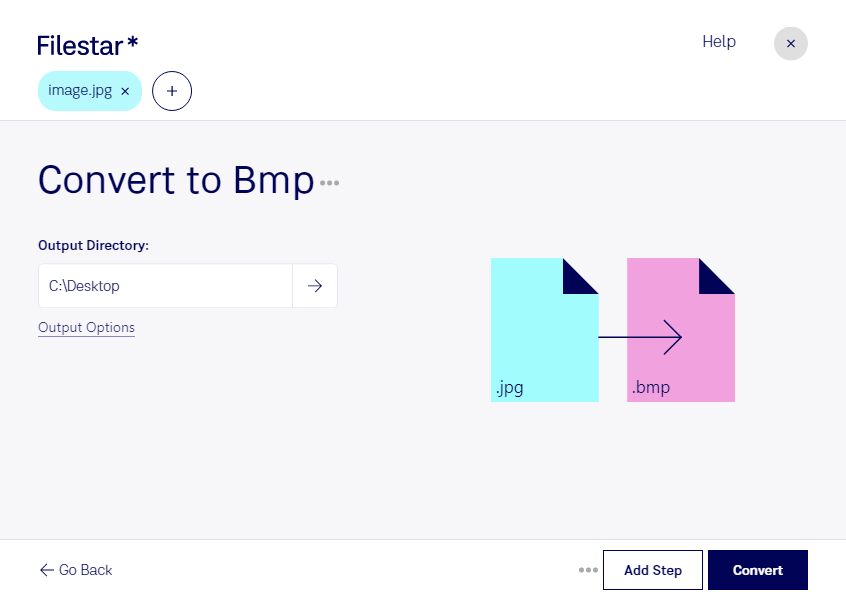Are you looking for a reliable and secure way to convert your JPEG images to Bitmap format? Look no further than Filestar's easy-to-use software. With just a few clicks, you can convert your JPG files to BMP and enjoy the benefits of this versatile image format.
One of the great features of Filestar is its ability to perform bulk conversions and operations. This means you can convert multiple JPG files to BMP at once, saving you time and effort. And because Filestar runs on both Windows and OSX, you can use it no matter what type of computer you have.
But why might you need to convert JPG to BMP in the first place? Well, BMP is a popular format in many professional settings, including graphic design, printing, and medical imaging. For example, if you're a graphic designer working on a project that requires high-quality, uncompressed images, BMP might be the way to go. Or if you're a medical professional who needs to view and analyze medical images, BMP might provide the level of detail and clarity you need.
And when it comes to processing your images, it's important to do so locally on your computer rather than in the cloud. This ensures maximum security and privacy for your files, as you don't have to worry about them being stored on a remote server. With Filestar's software, you can convert and process your images safely and securely on your own device.
So why wait? Try Filestar's easy-to-use software today and see how simple it is to convert your JPG files to BMP. With bulk conversion capabilities and local processing, you can enjoy a fast, safe, and efficient workflow for all your image needs.