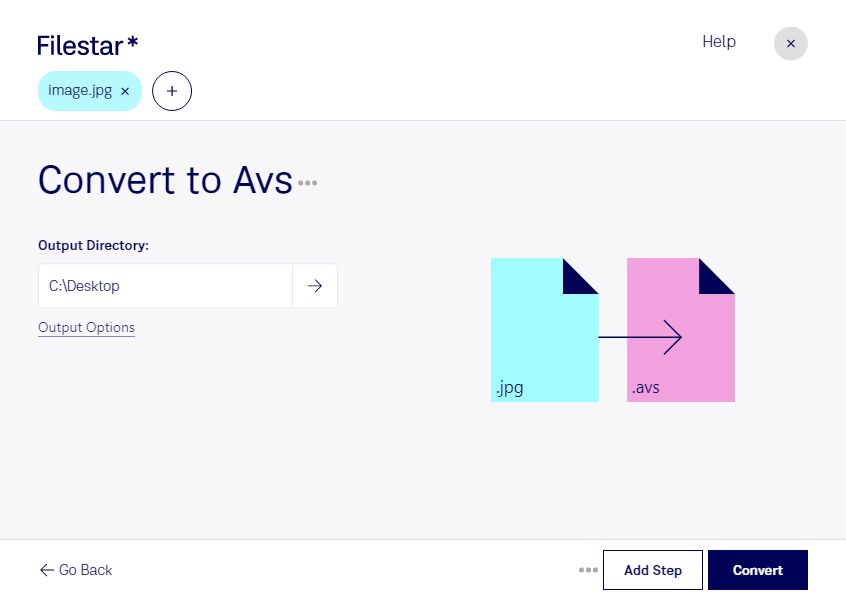Are you a professional who needs to process large amounts of images locally on your computer? Look no further than Filestar's batch image conversion software. With Filestar, you can easily convert JPEG images to AVS format with just a few clicks.
One of the great benefits of using Filestar is the ability to perform bulk or batch conversions. This means you can convert multiple JPEG images to AVS format all at once, saving you valuable time and effort.
Filestar runs on both Windows and OSX, so no matter what operating system you use, you can enjoy the benefits of this powerful software. And because Filestar is a locally installed software, you can be sure that your images are processed safely and securely on your own computer, without the need for an internet connection.
But why might you need to convert JPEG images to AVS format? Well, AVS files are often used in scientific or engineering applications, where high-quality images are required. For example, if you work in the medical field, you might need to convert X-ray images from JPEG to AVS format for further analysis. Or if you work in the automotive industry, you might need to convert CAD drawings from JPEG to AVS format for use in simulations.
No matter what your profession, if you need to convert JPEG images to AVS format, Filestar is the perfect tool for the job. With its easy-to-use interface, powerful batch processing capabilities, and support for both Windows and OSX, it's the ultimate solution for all your image conversion needs.