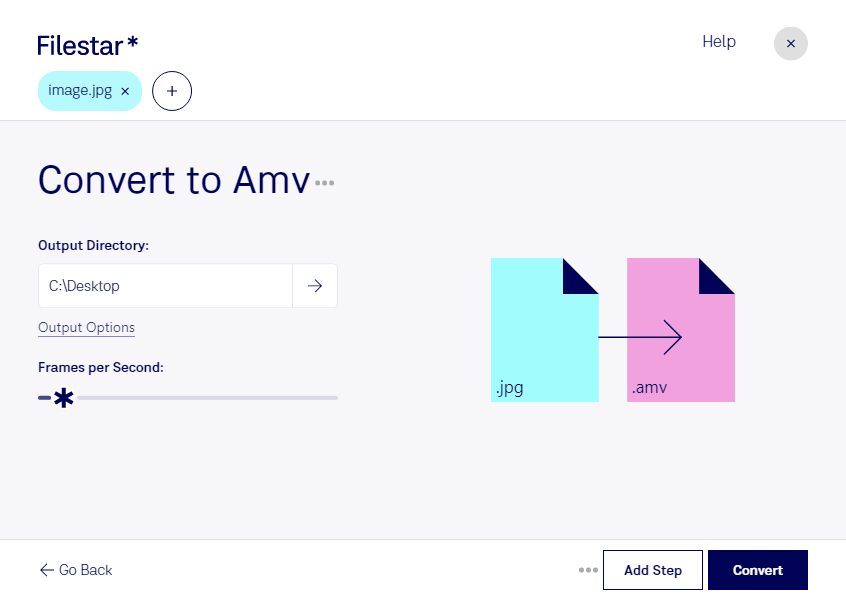Are you looking for a reliable way to convert your JPEG images to Actions Media Video format (AMV)? Look no further than Filestar. Our software allows for easy and fast conversion of your files, all done locally on your computer for increased safety and security.
One of the best features of Filestar is the ability to perform batch conversions, allowing you to convert multiple files at once, saving you time and effort. Whether you're a photographer, videographer, or simply someone who needs to convert files on a regular basis, Filestar has got you covered.
Our software is compatible with both Windows and OSX, so no matter what operating system you use, you can take advantage of our powerful conversion tools. Plus, since all processing is done locally on your computer, you don't have to worry about your files being processed in the cloud, ensuring your privacy and security.
Professionals in various industries can benefit from converting JPG to AMV. For example, photographers can use AMV files to create slideshows or videos showcasing their work, while videographers can use AMV files to edit and enhance their footage. Additionally, businesses can use AMV files to create promotional videos or product demos.
In conclusion, if you're in need of a fast, reliable, and secure way to convert your JPEG images to Actions Media Video format, look no further than Filestar. Our software offers bulk conversions, runs on both Windows and OSX, and is perfect for professionals in various industries. Don't hesitate to reach out to us to learn more about how we can help you with your conversion needs.