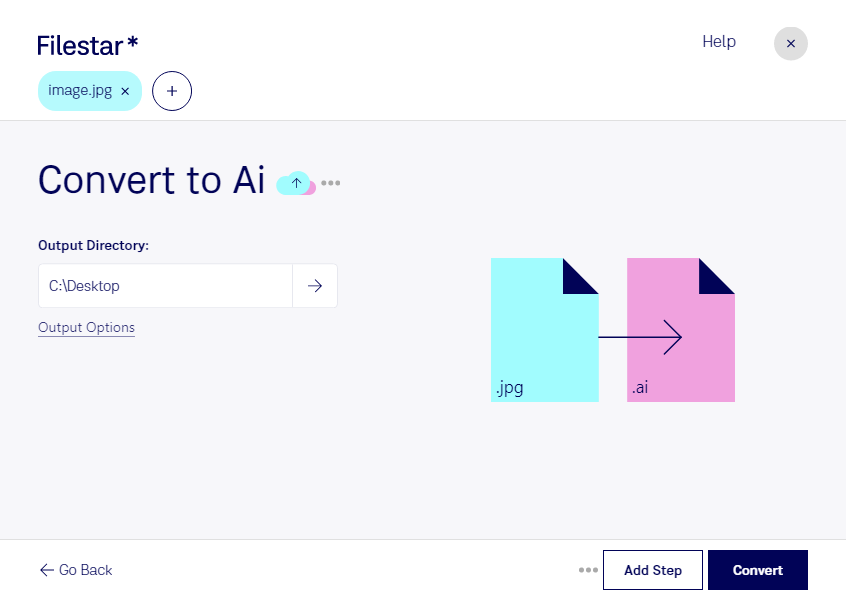Convert JPEG to AI with Filestar's batch conversion software. Our software is designed to convert raster image files, such as JPEG, to vector image files, such as Adobe Illustrator files (AI). With our software, you can easily convert your JPEG files to AI format for professional use.
One of the great features of our software is the ability to convert files in bulk. You can convert multiple JPEG files to AI format at once, saving you time and effort. This is especially useful for professionals who need to convert a large number of files for their work.
Filestar runs on both Windows and OSX, making it accessible to a wide range of users. You can easily download and install our software on your computer and start converting your files right away.
Converting JPEG to AI can be useful for professionals in various industries. For example, graphic designers and artists may need to convert their JPEG files to AI format to create high-quality vector graphics. Architects and engineers may also need to convert their JPEG files to AI format to create technical drawings and diagrams.
Local file processing is also more secure than cloud-based processing. With our software, you can process your files locally on your computer, ensuring that your sensitive data is safe and secure. You don't have to worry about your files being intercepted or stolen during the conversion process.
In conclusion, if you need to convert your JPEG files to AI format, Filestar's batch conversion software is the perfect solution. With our software, you can easily convert your files in bulk, run on both Windows and OSX, and process your files locally on your computer for added security. Contact us today to learn more about our software and how it can benefit your professional work.