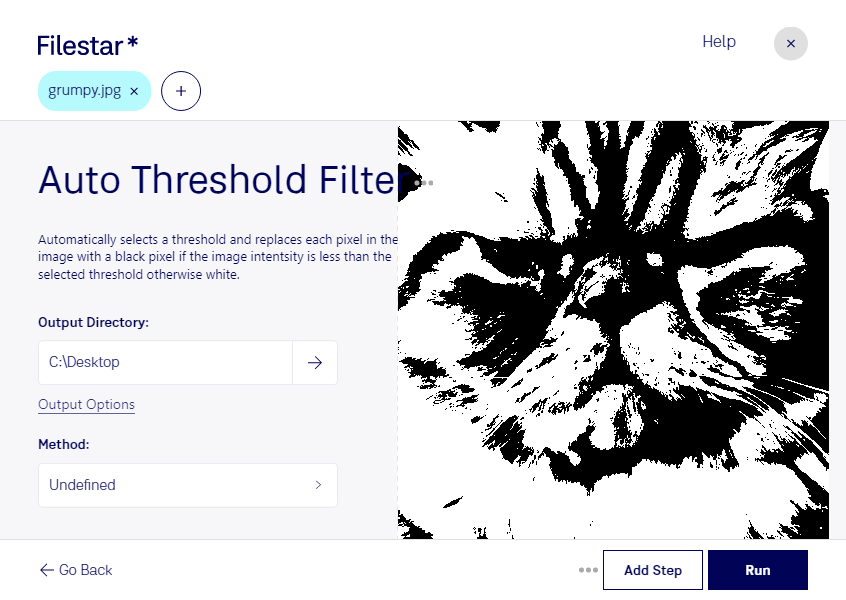Are you looking for a way to convert and process your JPEG images quickly and efficiently? Look no further than Filestar's Auto Threshold JPG Filter. This powerful tool allows you to easily convert and process your JPEG images in bulk, saving you time and effort.
One of the unique features of Filestar is that it runs locally on your Windows or OSX computer, ensuring that your files are kept safe and secure. You don't have to worry about any security breaches or data leaks that can occur when using cloud-based services.
Professionals in various fields can benefit from using the Auto Threshold JPG Filter. For example, photographers can use it to quickly adjust the contrast and brightness of their images. Graphic designers can use it to optimize their images for web use. And anyone who works with large volumes of JPEG images can use it to save time and streamline their workflow.
With Filestar's Auto Threshold JPG Filter, you can easily adjust the threshold level of your JPEG images to achieve the desired effect. And because it allows for bulk/batch operations, you can process large volumes of images in just a few clicks.
In conclusion, if you're looking for a safe and efficient way to convert and process your JPEG images, look no further than Filestar's Auto Threshold JPG Filter. Try it out today and see how it can help streamline your workflow and save you time and effort.