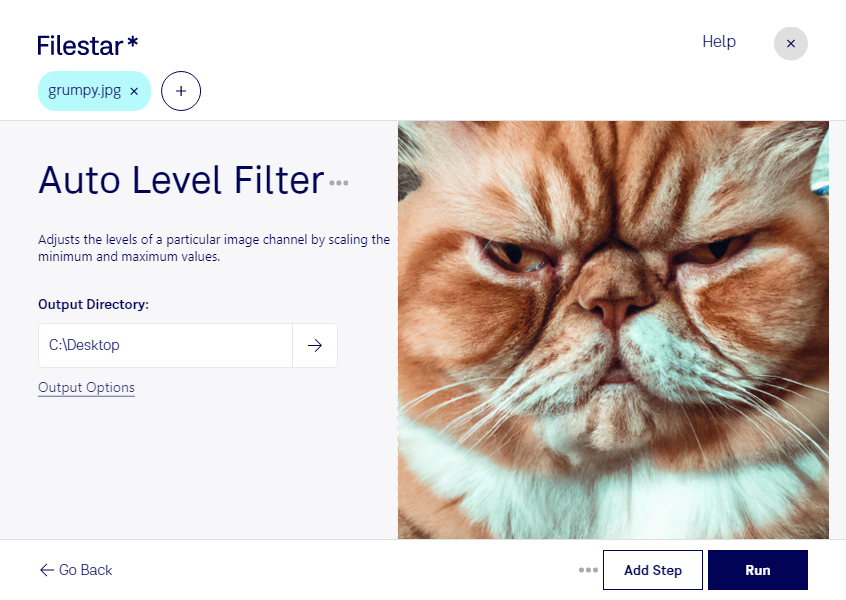Are you tired of manually editing your JPEG images one by one? Filestar's Auto Level JPG Filter can help you streamline your workflow and save you time. With the ability to perform bulk/batch operations, you can easily convert and process multiple files at once.
Filestar is a powerful software that runs on both Windows and OSX, making it accessible to a wide range of users. Whether you're a photographer, graphic designer, or work in any industry that requires image processing, the Auto Level JPG Filter can be a valuable tool in your arsenal.
For photographers, the Auto Level JPG Filter can help you quickly adjust the exposure and color balance of your images. This can be especially useful when working with large batches of photos from a shoot. Graphic designers can use the filter to ensure consistency across multiple images for a project.
One of the benefits of using Filestar for your image processing needs is that everything is done locally on your computer. This means that your files are not being uploaded to the cloud, which can be a security concern for some users. With Filestar, you can have peace of mind knowing that your files are safe and secure.
In conclusion, if you're looking for a fast and efficient way to batch convert and process your JPEG images, look no further than Filestar's Auto Level JPG Filter. Try it out today and see the difference it can make in your workflow.