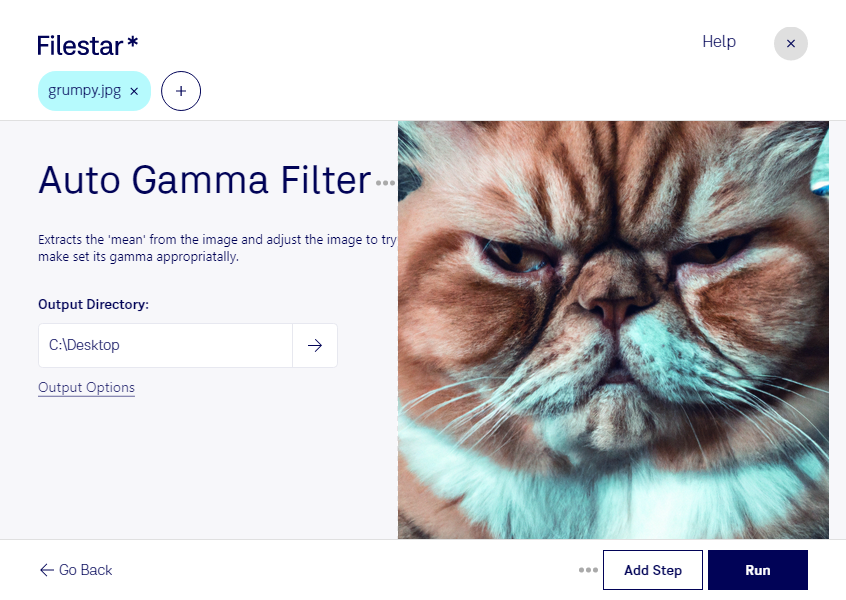Auto Gamma JPG Filter
Filestar's Auto Gamma JPG Filter is a powerful tool that allows you to convert and process your JPEG images with ease. With this software, you can perform bulk/batch operations, saving you valuable time and effort. The best part is that you can do it all locally on your computer, without the need for an internet connection.
Whether you're a photographer, graphic designer, or simply someone who works with JPEG images on a daily basis, the Auto Gamma JPG Filter can be an invaluable tool. It allows you to adjust the gamma levels of your images automatically, giving you more control over the final result. This can be particularly useful when working with images that have poor lighting or contrast.
One of the key advantages of using Filestar's Auto Gamma JPG Filter is that you can do all of your conversions and processing locally on your computer. This means that your files are not uploaded to the cloud, where they could be potentially accessed by unauthorized parties. This is especially important for professionals who work with sensitive or confidential information.
Filestar's Auto Gamma JPG Filter runs on both Windows and OSX, making it accessible to a wide range of users. Whether you're working on a PC or a Mac, you can take advantage of this powerful tool to streamline your workflow and improve your productivity.
In conclusion, if you're looking for a reliable and efficient way to convert and process your JPEG images, look no further than Filestar's Auto Gamma JPG Filter. With its powerful features and easy-to-use interface, it's the perfect tool for professionals who need to perform bulk operations on a regular basis. So why wait? Download Filestar today and start taking control of your JPEG images!