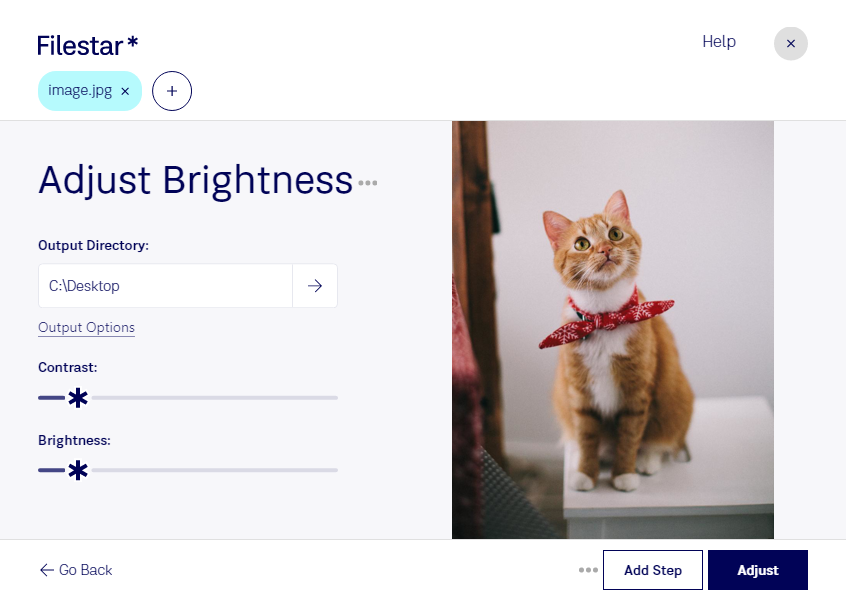Are you a photographer, graphic designer, or simply someone who frequently works with JPEG image files? If so, you know how important it is to have the ability to adjust the brightness of your images to achieve the desired effect. With Filestar's file conversion and processing software, adjusting the brightness of your JPEG images has never been easier.
Filestar's software allows for bulk/batch conversion/operations, meaning you can adjust the brightness of multiple JPEG images at once, saving you time and effort. And with Filestar running on both Windows and OSX, you can use it no matter what platform you prefer.
Adjusting the brightness of your JPEG images is useful in a variety of professional settings. For example, photographers may need to adjust the brightness of images to correct for poor lighting conditions or to create a specific mood in their photos. Graphic designers may need to adjust the brightness of images to ensure that they match the overall aesthetic of a project.
One important thing to note is that Filestar's software processes files locally on your computer, rather than in the cloud. This means that you can have added security and peace of mind knowing that your files are not being uploaded to the internet for processing.
In summary, if you're looking for a powerful and easy-to-use solution for adjusting the brightness of your JPEG images, look no further than Filestar's file conversion and processing software. Try it out today and see the difference for yourself.