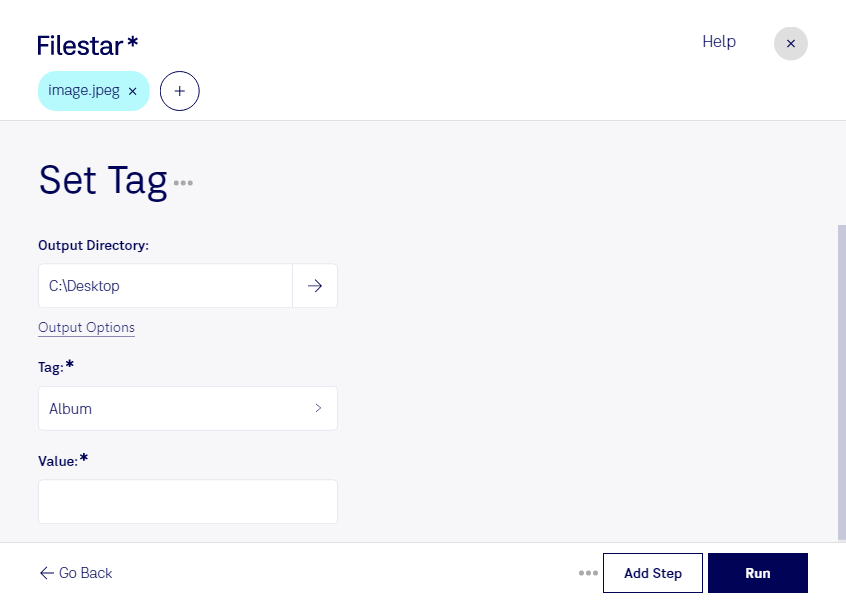Are you looking for a way to set JPEG tags quickly and efficiently? Look no further than Filestar. Our software allows for bulk processing of JPEG images, saving you time and effort. Whether you need to add tags to a few images or a whole folder, Filestar has got you covered.
One of the best things about Filestar is that it runs on both Windows and OSX, so no matter what type of computer you have, you can take advantage of our software. Plus, because Filestar is a locally installed program, you don't have to worry about your files being processed in the cloud. This means that your files are kept safe and secure on your own computer.
But why might you need to set JPEG tags in the first place? Well, if you're a professional photographer, you know how important it is to keep your images organized and easily searchable. By adding tags to your JPEG images, you can quickly find the files you need when you need them. This can save you time and help you stay on top of your workload.
But photographers aren't the only professionals who can benefit from setting JPEG tags. Graphic designers, web developers, and marketers can all use tags to keep their files organized and easy to find. For example, a marketing team might use tags to label images by campaign or product, making it easy to find the right files for a specific project.
In conclusion, if you're looking for an easy and safe way to set JPEG tags in bulk, Filestar is the perfect solution. Our software runs on both Windows and OSX, and because it's locally installed, you can trust that your files are being processed safely and securely on your own computer. Try Filestar today and see how easy it is to add tags to your JPEG images!