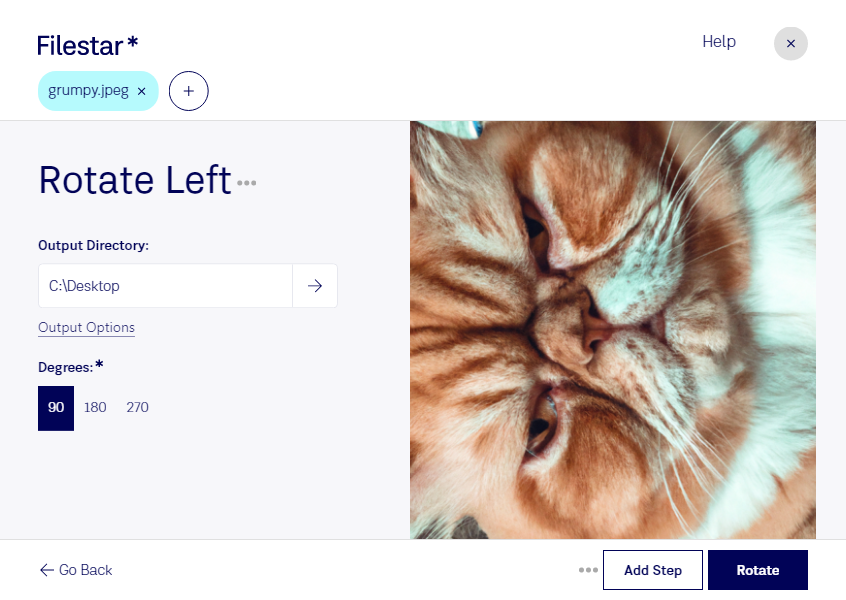Rotate JPEG Left
With Filestar, you can easily rotate JPEG images to the left in bulk, saving you time and effort. Our software allows for batch operations, so you can process multiple files at once. Whether you're a photographer, graphic designer, or simply someone who needs to rotate JPEGs frequently, Filestar has you covered.
Filestar runs on both Windows and OSX, so you can use it no matter what operating system you prefer. And because our software is installed locally on your computer, you can rest assured that your files are safe and secure. Unlike online converters, which can pose a security risk, Filestar processes your files locally, keeping them out of the cloud.
But why might you need to rotate a JPEG image to the left? Well, there are many reasons why this feature is useful. For example, if you've taken a photo on your phone or camera in portrait mode, but it needs to be displayed in landscape mode, rotating it to the left can help. Similarly, if you've scanned a document that's upside down, rotating it can make it easier to read.
Professionals in a range of industries can benefit from the ability to rotate JPEGs left. For example, photographers often need to adjust their images to ensure they're properly oriented. Graphic designers may need to rotate images to fit them into a specific layout or design. And professionals in fields like real estate or architecture may need to rotate images of floor plans or blueprints to make them easier to view.
With Filestar, you can rotate JPEGs left quickly and easily, without sacrificing quality. And because our software allows for bulk operations, you can process multiple files at once, saving you even more time. Try Filestar today and see how easy it is to rotate JPEGs left and perform other file conversions and operations.