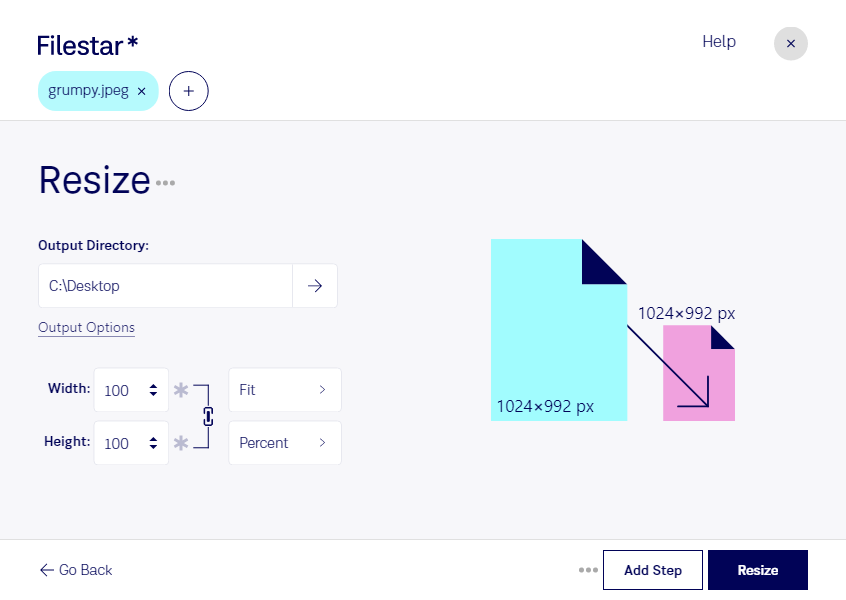Are you tired of manually resizing your JPEG images one by one? With Filestar, you can resize JPEG images in bulk with just a few clicks. Our local file conversion and processing software runs on both Windows and OSX, allowing you to resize your images locally on your computer for added security.
Filestar's batch conversion feature allows you to resize multiple JPEG images at once, saving you time and effort. This can be especially useful for professionals in various industries, such as photographers, graphic designers, and web developers. For example, photographers can quickly resize a large number of images for their online portfolio or client galleries. Graphic designers can resize images for use in various projects, such as creating social media graphics or designing print materials. Web developers can optimize image sizes for faster website loading times.
By converting and processing your JPEG images locally on your computer, you can also ensure added security. Unlike online converters, which may store your files on external servers, Filestar keeps your files safe and secure on your own computer. This means you can resize your images with peace of mind, knowing that your files are not being stored in the cloud.
In summary, if you need to resize a large number of JPEG images quickly and securely, Filestar is the perfect solution for you. Download our software today and start resizing your images with ease.