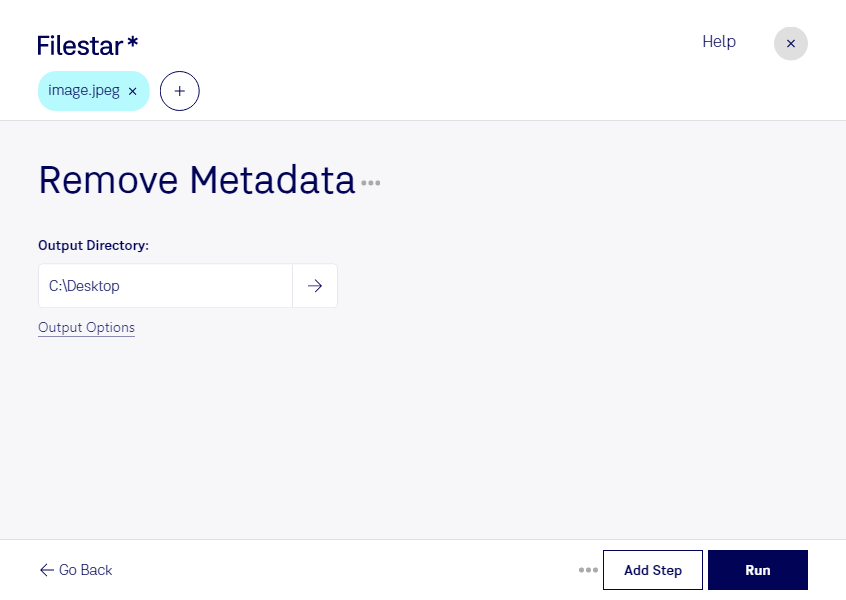Have you ever shared a JPEG image online and realized it contained sensitive information in the metadata? With Filestar, you can easily remove metadata from multiple JPEG images at once, ensuring your personal information stays safe.
Our software allows for bulk/batch operations, so you can remove metadata from multiple JPEGs with just a few clicks. And because Filestar runs locally on your computer, you can rest assured that your files and personal information are secure.
Professionals in industries such as photography, journalism, and graphic design often need to remove metadata from their JPEG images. For example, a photographer may want to remove GPS coordinates from their images before sharing them online. A journalist may need to remove the author and location information from an image to protect their sources. And a graphic designer may want to remove any personal information before sending a file to a client.
With Filestar, these professionals can easily remove metadata from their JPEG images, saving time and ensuring their files are safe to share.
Plus, with Filestar's cross-platform compatibility, you can use our software on both Windows and OSX. No need to switch between different programs or operating systems - Filestar has you covered.
Don't risk sharing sensitive information online - remove metadata from your JPEG images with Filestar's safe and easy-to-use batch processing capabilities.