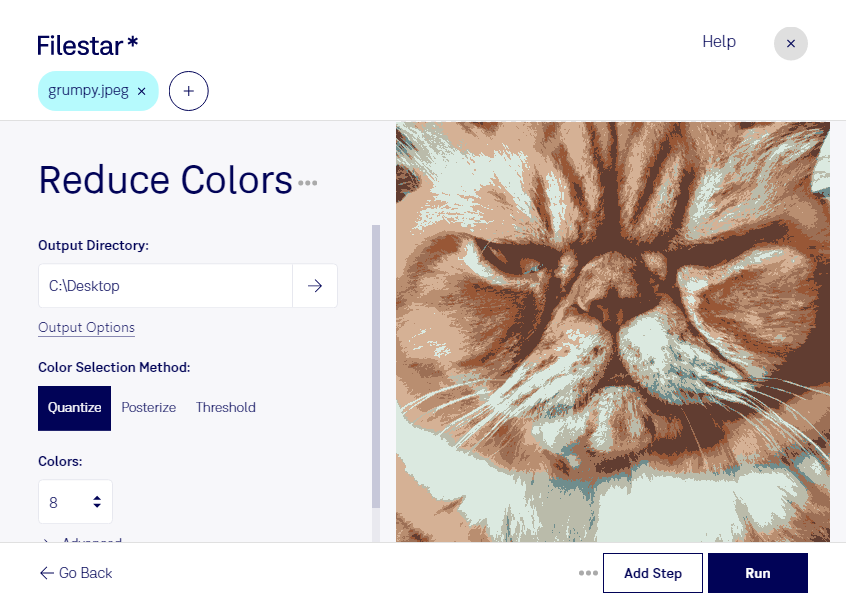Are you a graphic designer, photographer, or web developer looking to reduce the number of colors in your JPEG images? Filestar's file conversion and processing software can help. With our easy-to-use interface, you can quickly and efficiently reduce the number of colors in your images, saving you time and effort.
One of the unique selling points of Filestar is its ability to perform bulk or batch operations. This means that you can reduce the number of colors in multiple JPEG images at the same time, saving you even more time. With just a few clicks, you can process all of your images and have them ready to use in your projects.
And the best part? Filestar runs on both Windows and OSX, so no matter what operating system you use, you can take advantage of our powerful software.
Reducing the number of colors in your JPEG images can be useful for a variety of professionals. For example, graphic designers may want to reduce the number of colors in an image to create a more retro or vintage look. Photographers may want to reduce the number of colors in an image to make it look more artistic or abstract. And web developers may want to reduce the number of colors in an image to improve website load times.
When you use Filestar to reduce the number of colors in your JPEG images, you can do so locally on your computer. This means that your files are not uploaded to the cloud, which can be a safer option for sensitive or confidential files. Plus, with our easy-to-use interface, you can be confident that your files are being processed exactly the way you want them to be.
So why wait? Try Filestar today and see how easy it is to reduce the number of colors in your JPEG images.