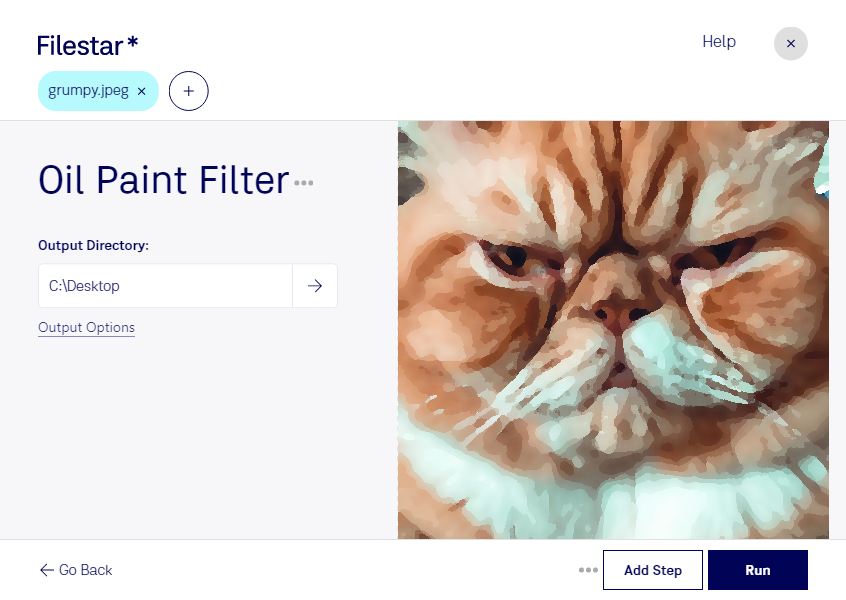Oil Paint JPEG Filter:
Transform your JPEG images into beautiful oil paintings with Filestar's Oil Paint JPEG Filter. This powerful software allows you to convert and process your JPEG images in bulk, making it perfect for artists, designers, and photographers who need to work with large volumes of images.
Filestar runs on both Windows and OSX, so you can use it no matter what operating system you prefer. And because it's a locally installed program, you can be sure that your files are safe and secure.
Using the Oil Paint JPEG Filter is simple. Just select the images you want to convert, choose the Oil Paint filter, and let Filestar do the rest. You'll be amazed at how quickly and easily you can turn your ordinary photos into stunning works of art.
This filter is particularly useful for professionals who want to create unique and eye-catching images. For example, artists can use the filter to create digital versions of their oil paintings, while designers can use it to add a touch of creativity to their designs. Photographers can also use the filter to give their photos a distinctive look and feel.
One of the biggest advantages of using Filestar to convert and process your JPEG images is that it's a locally installed program. This means that your files are processed on your own computer, rather than in the cloud. This is much safer and more secure than using an online converter, as you don't have to worry about your files being intercepted or stolen.
In conclusion, if you're looking for a powerful and easy-to-use tool for converting and processing your JPEG images, look no further than Filestar's Oil Paint JPEG Filter. Try it today and see the difference it can make to your images.