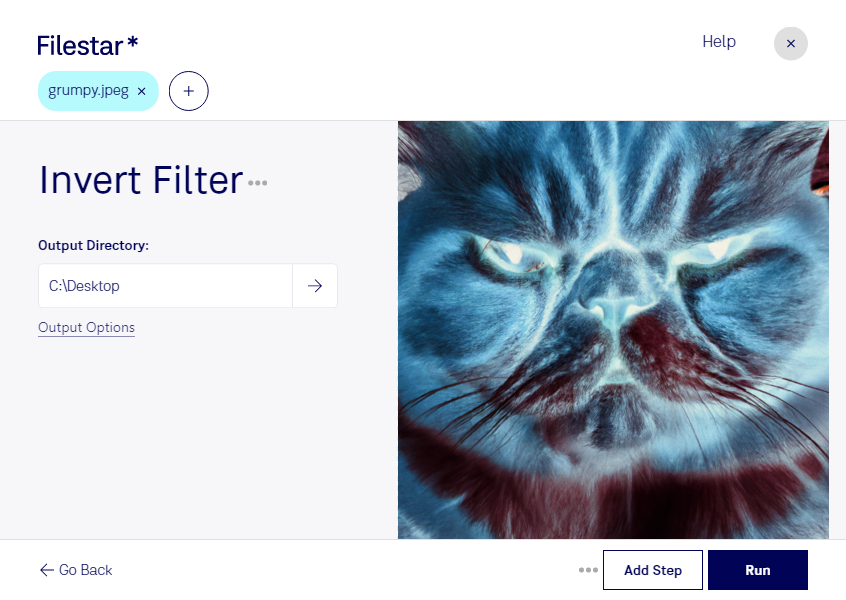Are you looking for a way to invert the colors of your JPEG images? Look no further than Filestar's invert JPEG filter. Our software allows for bulk/batch conversion and operations, making it easy to convert multiple files at once. Plus, with Filestar, you can process your files locally on your computer, ensuring their safety and security.
Filestar runs on both Windows and OSX, so no matter what operating system you're using, you can take advantage of our powerful software. Inverting the colors of your JPEG images can be useful in a number of professional settings. For example, photographers may want to invert the colors of an image to create a unique effect, while graphic designers may want to invert colors to create a negative image.
When it comes to file conversion and processing, many people turn to cloud-based solutions. However, converting and processing files locally on your computer is actually safer and more secure. With Filestar, you can rest assured that your files are being processed on your own machine, rather than being uploaded to a third-party server.
In conclusion, if you're looking for a reliable way to invert the colors of your JPEG images, look no further than Filestar's invert JPEG filter. With our batch conversion tool, you can convert multiple files at once, and with our local processing capabilities, you can keep your files safe and secure. Try out Filestar today and see the difference for yourself.