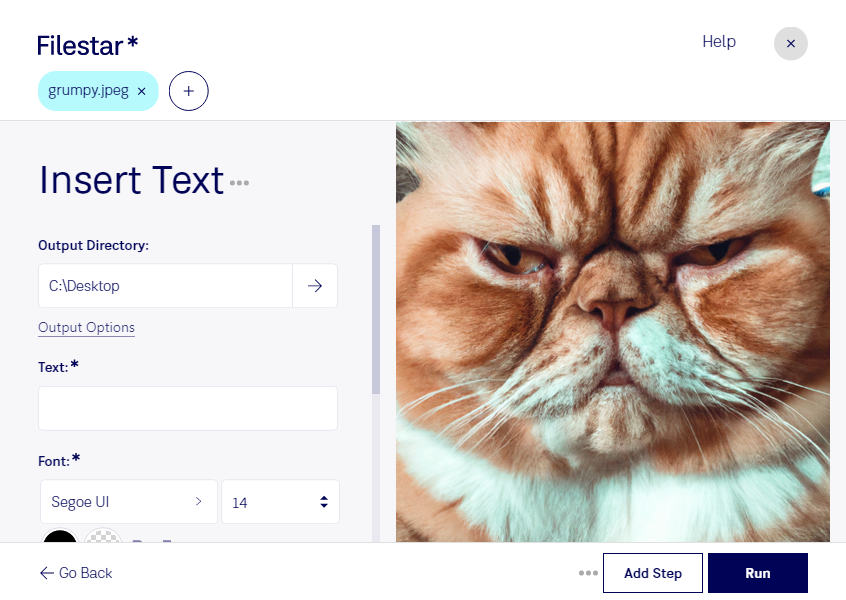Are you looking for a way to add text to your JPEG images? Look no further than Filestar's file conversion and processing software. With our user-friendly interface, you can quickly and easily insert text into your JPEG images, making them more informative and engaging.
One of the benefits of using Filestar is the ability to perform bulk or batch operations. This means you can insert text into multiple JPEG images at once, saving you time and effort. Our software runs on both Windows and OSX, so you can use it no matter what operating system you prefer.
Professionals in a variety of fields can benefit from using our insert text JPEG feature. For example, graphic designers can use it to add text overlays to their images, while marketers can use it to create eye-catching social media graphics. Photographers can use it to add captions or watermarks to their images, and educators can use it to create educational materials.
One of the advantages of using our software is that all conversions and processing are done locally on your computer. This means your files are not sent to the cloud, where they could potentially be accessed by unauthorized users. By processing your files locally, you can rest assured that your data is safe and secure.
In conclusion, if you need to insert text into your JPEG images, Filestar is the perfect solution. With our easy-to-use software, bulk processing capabilities, and local processing, you can add text to your images quickly and securely. Try it out today and see the difference for yourself.