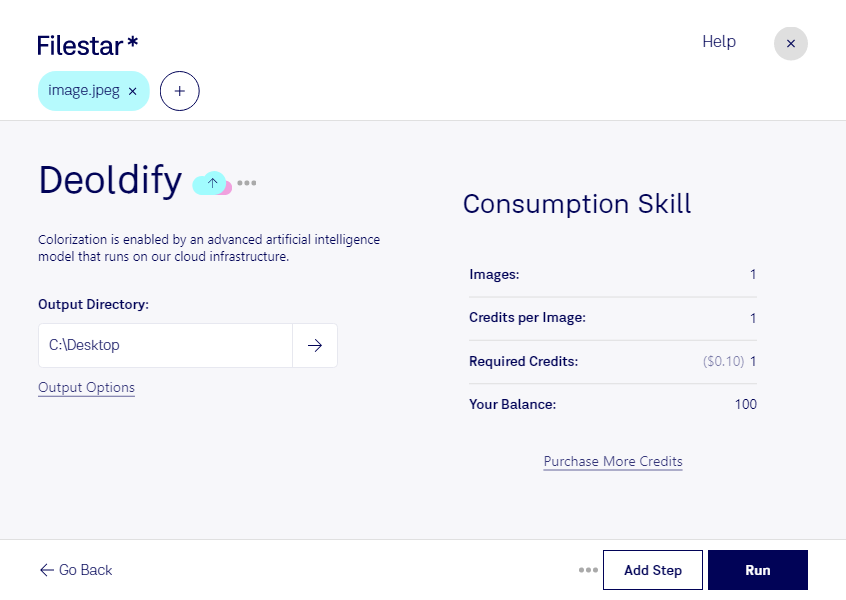Deoldify JPEG
Deoldify JPEG images with ease using Filestar's powerful bulk conversion tool. Whether you're a photographer, graphic designer, or just someone looking to restore old family photos, our software can help. With Filestar, you can convert and process your files safely on your computer without the need for an internet connection.
Our software runs on both Windows and OSX, making it accessible to a wide range of users. And with our bulk conversion feature, you can process multiple files at once, saving you time and effort. No need to convert files one by one - just select the files you want to convert and let Filestar do the rest.
Deoldify JPEG is especially useful for professionals in industries such as photography, graphic design, and archival work. Old photos often suffer from fading, yellowing, and other forms of damage, making them difficult to restore. With Filestar's deoldify feature, you can bring new life to these images and preserve them for future generations.
One of the benefits of using Filestar is that all conversion and processing is done locally on your computer. This means that your files are not sent to the cloud or processed on external servers, minimizing the risk of data breaches or other security issues. You can convert and process your files with confidence, knowing that your data is safe and secure.
In summary, if you're looking to deoldify JPEG images, Filestar is the perfect tool for the job. With our bulk conversion feature, local processing, and support for both Windows and OSX, you can easily and safely restore your old photos and other images. Get in touch with us today to learn more about how Filestar can help you.