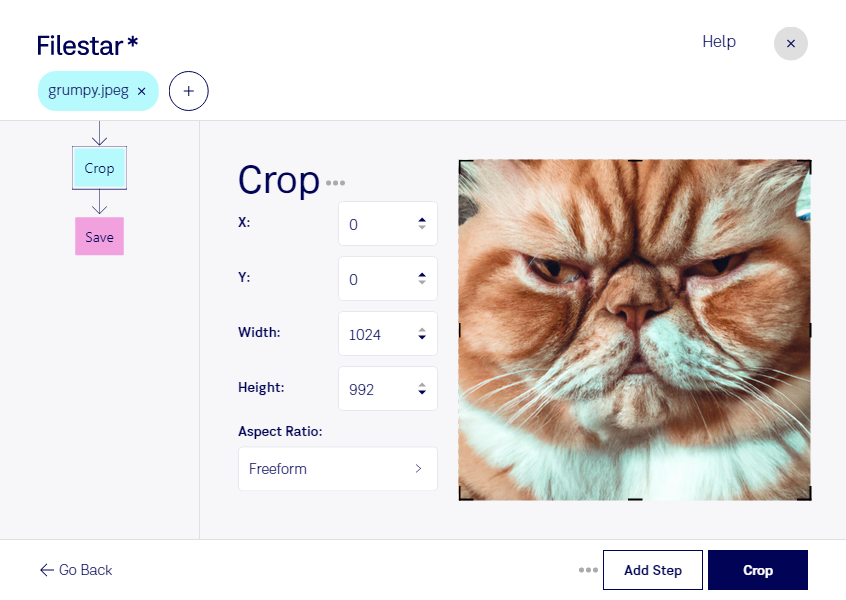Crop JPEG
Filestar's JPEG Image cropping feature allows you to easily crop your JPEG images to any size or aspect ratio. With the ability to perform bulk or batch operations, you can crop multiple images at once, saving you time and effort.
Whether you are a photographer, graphic designer, or work in marketing, cropping JPEG images is a common task. For example, a photographer may need to crop images to fit a specific print size or aspect ratio, while a marketer may need to crop images to fit social media dimensions. With Filestar, you can quickly and easily crop your JPEG images to meet your specific needs.
One of the benefits of using Filestar is that it runs locally on your computer, meaning that you don't have to worry about uploading your files to the cloud. This increases the safety of your files and ensures that your data remains private. Additionally, you can convert and process files in bulk or batch, further streamlining your workflow.
Filestar runs on both Windows and OSX, making it accessible to a wide range of users. Whether you work on a PC or a Mac, you can take advantage of Filestar's powerful features, including cropping JPEG images.
In conclusion, if you need to crop JPEG images, Filestar is the software for you. With its ability to perform bulk operations, run locally on your computer, and support both Windows and OSX, it is the ideal tool for photographers, graphic designers, marketers, and anyone who works with JPEG images. Try Filestar today and see how it can streamline your workflow and save you time.