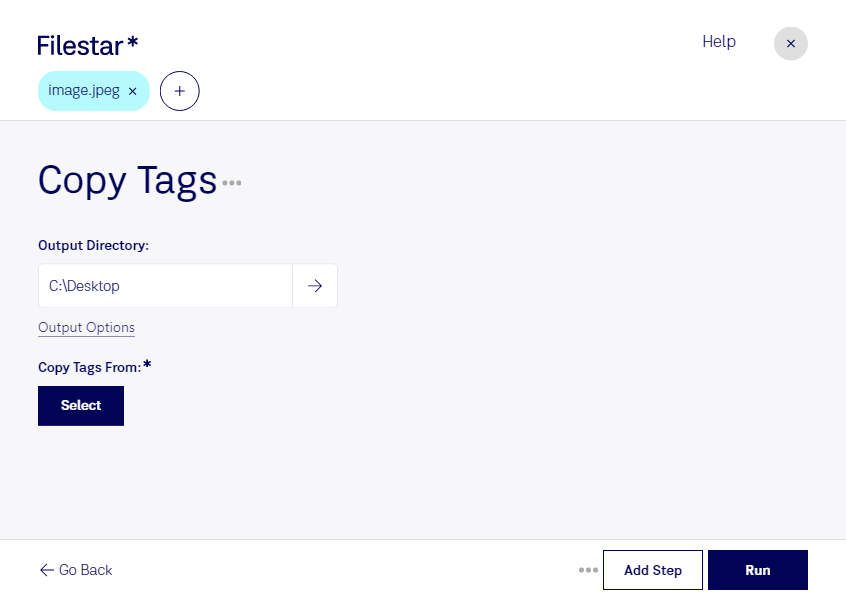Copy JPEG tags with ease using Filestar's powerful file conversion and processing software. With the ability to perform bulk operations, you can quickly and efficiently copy tags from multiple JPEG images at once. Filestar runs on both Windows and OSX, making it a versatile tool for professionals in various industries.
For photographers, copying JPEG tags can be a time-consuming task when dealing with large numbers of images. With Filestar, you can copy tags in bulk, saving time and ensuring consistency across your image library. Graphic designers can also benefit from this feature when working with JPEG images for web design or marketing materials.
One of the advantages of using Filestar is that all conversions and processing are done locally on your computer. This means that your data is kept safe and secure, without the need to upload sensitive images to the cloud. Plus, with the ability to perform batch operations, you can process large numbers of images quickly and efficiently.
In conclusion, if you're looking for a reliable and efficient way to copy JPEG tags in bulk, Filestar is the perfect tool for the job. With its local processing capabilities and support for both Windows and OSX, it's a versatile solution for professionals in photography, graphic design, and more. Get in touch today to learn more about how Filestar can streamline your workflow.