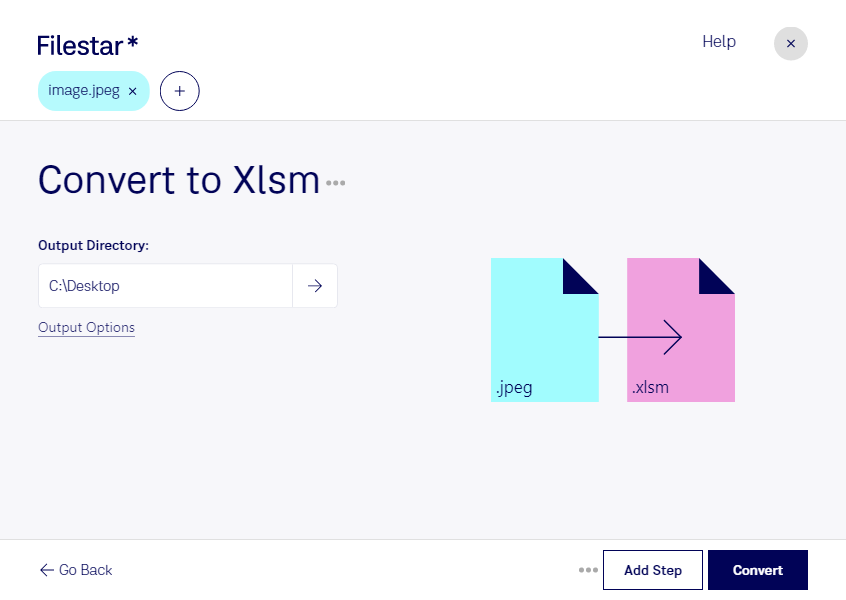Are you looking to convert JPEG images to XLSM spreadsheets? Look no further than Filestar. Our software allows for bulk conversion, making it easy to process large quantities of files quickly and efficiently. Whether you're working on a professional project or simply need to convert a few files for personal use, Filestar has got you covered.
One of the key benefits of using Filestar is that it runs locally on your computer, rather than in the cloud. This means that your files and data are kept safe and secure, without the risk of being compromised or lost. When you convert JPEG to XLSM with Filestar, you can rest assured that your files are in good hands.
But who might benefit from using our software to convert JPEG to XLSM? The answer is simple: anyone who needs to process large quantities of data quickly and efficiently. For example, professionals working in finance or accounting may need to convert JPEG receipts or invoices into XLSM spreadsheets for analysis or record-keeping. Similarly, researchers or analysts may need to convert data from JPEG charts or graphs into XLSM format for further analysis.
No matter what your professional or personal needs may be, Filestar makes it easy to convert JPEG images to XLSM spreadsheets quickly and efficiently. And with our bulk conversion feature, you can process large quantities of files with just a few clicks of a button. So why wait? Try Filestar today and discover the power of local processing.