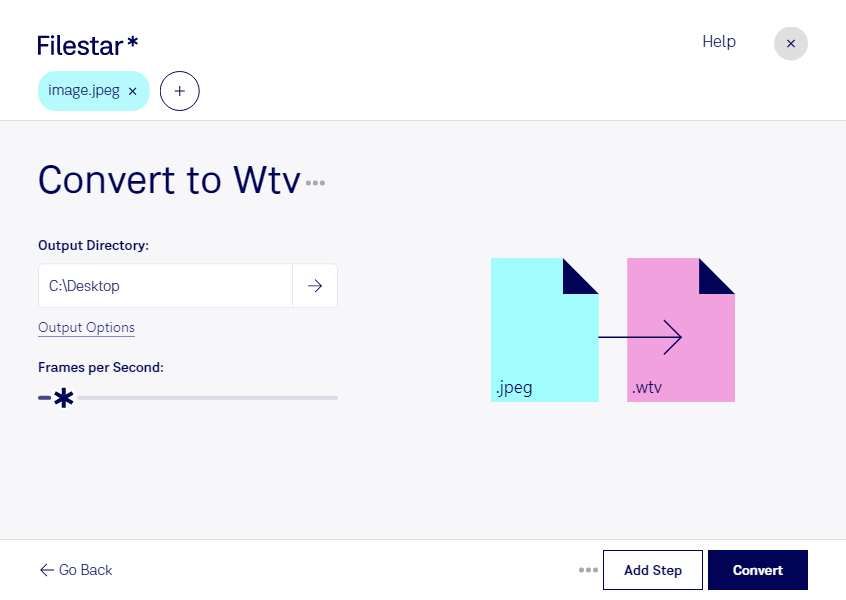Are you looking for a way to convert your JPEG images to WTV video files? Look no further than Filestar. Our software allows for bulk conversion and operations, making it easy to process multiple files at once. And with Filestar, you can rest assured that your files are being processed locally on your computer, keeping them safe and secure.
Whether you're a professional photographer or videographer, or simply someone looking to convert your personal photo collection into video format, converting JPEG to WTV can be a useful tool. For example, if you're a real estate agent, you might want to create a video tour of a property using photos from a listing. Or if you're a wedding photographer, you could create a video slideshow of your clients' wedding photos.
Filestar runs on both Windows and OSX, so no matter what operating system you use, you can take advantage of our powerful conversion tools. And with our easy-to-use interface, you can quickly and easily convert your JPEG images to WTV video files with just a few clicks.
So why choose local file processing over cloud-based solutions? For one, it's more secure. When you process files locally on your computer, you don't have to worry about your data being intercepted or compromised during the transfer process. Plus, local processing is often faster and more efficient than cloud-based solutions, since you don't have to wait for files to upload and download.
In summary, if you're looking for a fast, easy, and secure way to convert JPEG images to WTV video files, look no further than Filestar. Our software is perfect for professionals and individuals alike, and with our bulk conversion tools, you can process multiple files at once. Try Filestar today and see how easy it is to convert your files.