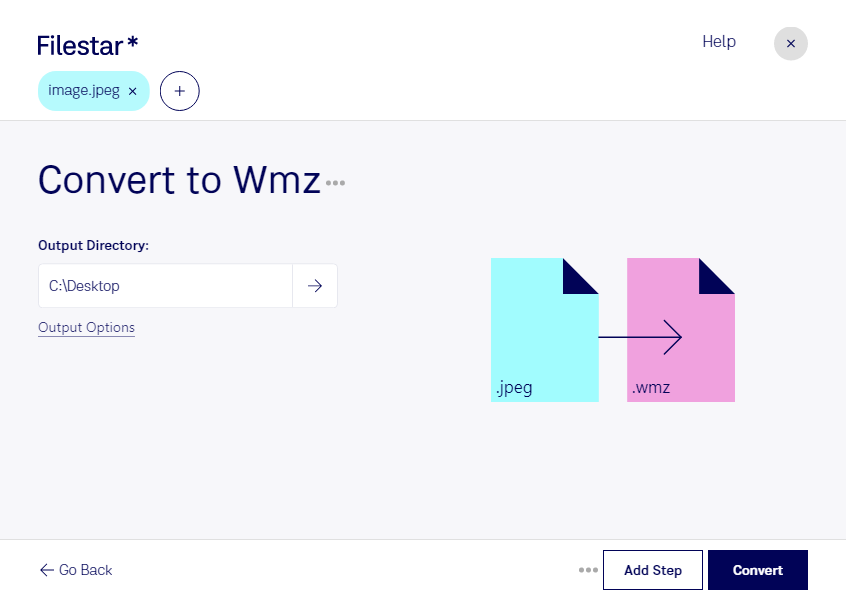Converting JPEG images to WMZ files has never been easier with Filestar's software. Our easy-to-use software allows for bulk conversions, making it perfect for professionals who need to process large quantities of files quickly. Whether you're a graphic designer, web developer, or media producer, our software can help you streamline your workflow.
Filestar runs on both Windows and OSX, so you can use it no matter what operating system you prefer. With our software, you can convert JPEG images to WMZ files locally on your computer, which is safer than using cloud-based services. This means that your files remain secure and private, and you don't have to worry about them being accessed by unauthorized users.
Converting JPEG images to WMZ files can be useful for a variety of professionals. For example, web developers may need to create custom skins for Windows Media Player, and WMZ files are the perfect format for this. Graphic designers may also need to convert images to WMZ files for use in digital signage or other media projects.
With Filestar's software, you can easily convert multiple JPEG images to WMZ files at once. This saves you time and ensures that all of your files are processed consistently. Our software is designed to be user-friendly, so you don't need to be a technical expert to use it.
In conclusion, if you need to convert JPEG images to WMZ files, Filestar's software is the perfect solution. It allows for bulk conversions, runs on both Windows and OSX, and is safe and secure. Try it out today and see how it can streamline your workflow!