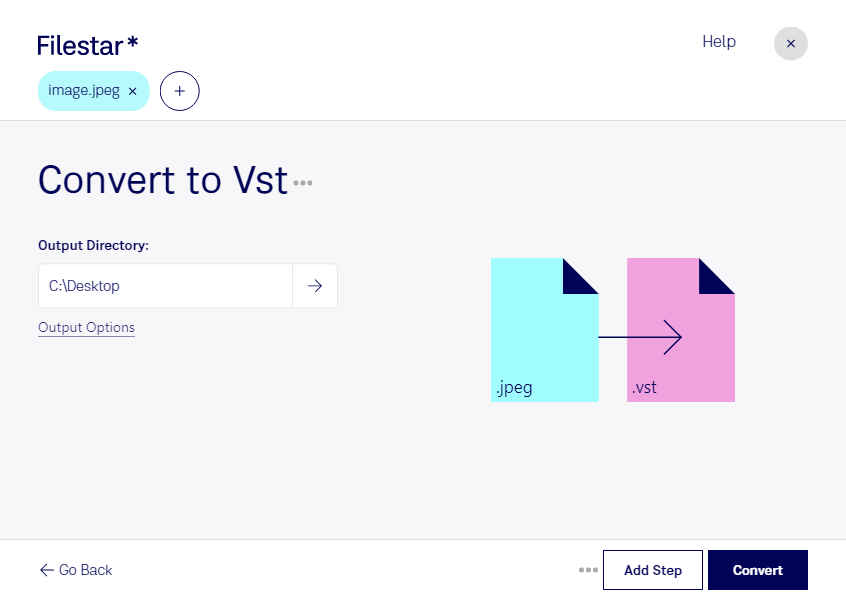Are you looking for a way to convert JPEG to VST? With Filestar, you can easily convert your JPEG images to Targa Bitmap Images in just a few clicks. Our software is designed to make the conversion process as easy and efficient as possible, allowing you to convert multiple files at once with our bulk/batch conversion feature.
Filestar runs on both Windows and OSX, so you can use it no matter what operating system you have. You don't need to worry about internet connection or uploading your files to a cloud-based service. With Filestar, you can convert your files locally on your computer, which is not only more secure but also faster and more reliable.
So, in what professional might converting JPEG to VST be useful? Well, if you're a graphic designer, you might need to convert your JPEG images to Targa Bitmap Images for use in video editing software. Targa Bitmap Images are commonly used in the film and video industry, so if you're working in this field, you'll find our software particularly useful.
But even if you're not a professional in the film and video industry, you might still need to convert your JPEG images to VST for other reasons. For example, you might have a collection of JPEG images that you want to convert to VST for archival purposes. Or maybe you want to use VST images in a game or other software application.
Whatever your reason for needing to convert JPEG to VST, Filestar makes it easy and safe. Try it out today and see how it can benefit you. Don't hesitate to get in touch with us if you have any questions or need help getting started.