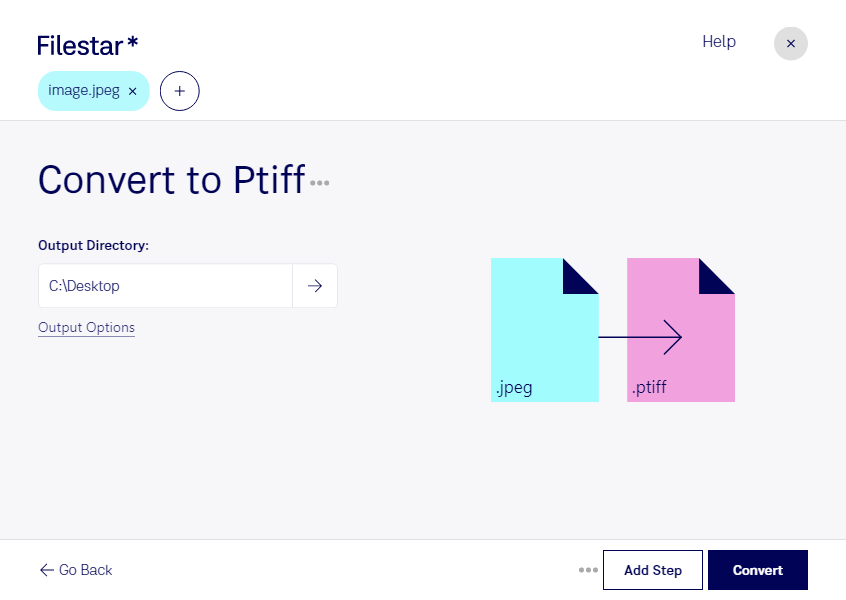Are you a professional photographer, graphic designer, or printer looking to convert JPEG images to PTIFF files? Look no further than Filestar. Our software allows for easy and secure local conversion of JPEG images to PTIFF files, without the need for an internet connection.
With Filestar, you can convert multiple files at once, thanks to our bulk conversion feature. This means you can save time and effort by converting entire folders of JPEG images to PTIFF files in just a few clicks. Our software runs on both Windows and OSX, so you can use it no matter which operating system you prefer.
Converting JPEG images to PTIFF files is useful for a variety of professional applications. For example, photographers may need to convert their JPEG images to PTIFF files in order to print high-quality images with more detail and color accuracy. Graphic designers may need to convert JPEG images to PTIFF files to use in large-format printing or to create high-quality digital assets. Printers may need to convert JPEG images to PTIFF files in order to produce high-quality prints for their clients.
When it comes to converting and processing files, it's important to do it locally on your computer, rather than in the cloud. This is because local processing is more secure and ensures that your files are not being accessed or stored by third-party servers. With Filestar, you can rest assured that your files are being processed locally on your computer, keeping them safe and secure.
In conclusion, if you need to convert JPEG images to PTIFF files, Filestar is the solution you've been looking for. With our easy-to-use software, bulk conversion feature, and local processing capabilities, you can convert your files quickly and securely. Contact us today to learn more or to get started with Filestar.