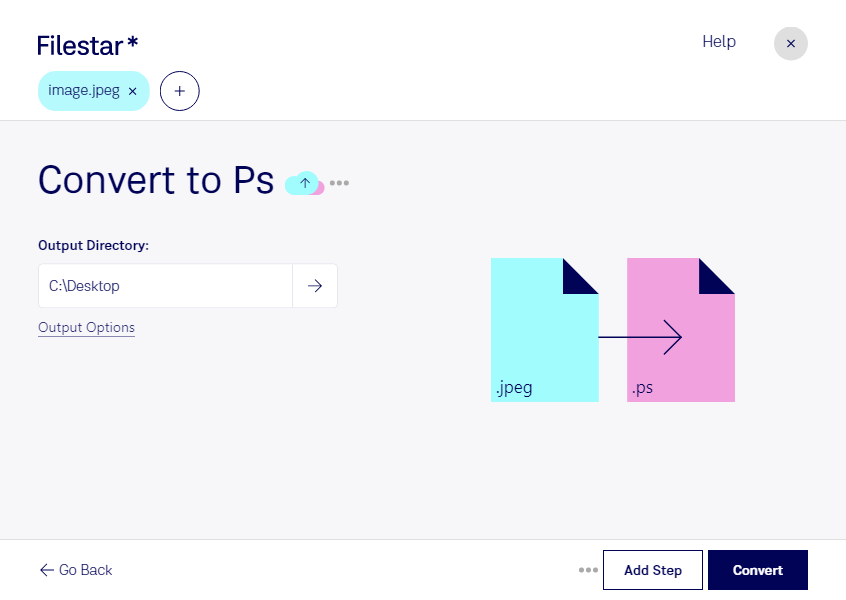Are you looking for a reliable and efficient way to convert JPEG to PS? Look no further than Filestar. Our software is designed to make the conversion process fast, easy, and hassle-free. Whether you need to convert a single file or a large batch of images, Filestar has you covered.
One of the key benefits of using Filestar is that our software allows for bulk/batch conversion/operations. This means that you can convert multiple JPEG files to PS at once, saving you time and effort. Plus, since Filestar runs on both Windows and OSX, you can use it no matter what operating system you prefer.
But why might you need to convert JPEG to PS in the first place? Well, there are many professional applications where this conversion can be useful. For example, graphic designers often need to convert raster images like JPEGs to vector images like PS files for use in high-quality print materials. Architects and engineers may also need to convert images for use in technical drawings and schematics.
Another benefit of using Filestar is that all conversions and processing are done locally on your computer. This means that your files are never uploaded to the cloud, which can be a major security concern for many people. With Filestar, you can rest assured that your files are safe and secure.
In conclusion, if you need to convert JPEG to PS, Filestar is the software for you. With its powerful features, cross-platform compatibility, and local processing capabilities, it's the perfect tool for professionals and casual users alike. So why wait? Try Filestar today and experience the power of fast and easy file conversion.