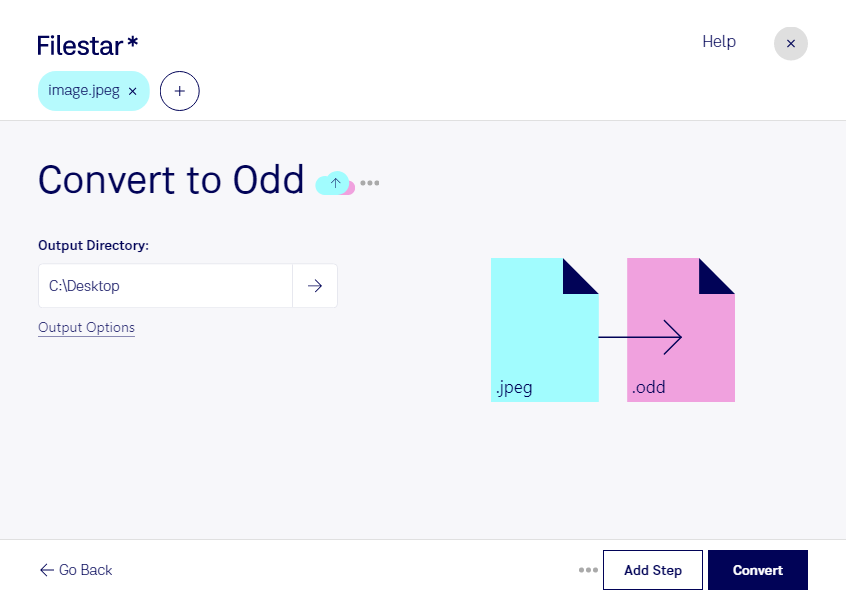Are you a professional looking for a reliable and safe way to convert JPEG images to ODD format? Look no further than Filestar's conversion software. With the ability to process images locally on both Windows and OSX, you can rest assured that your files are secure.
One of the key benefits of using Filestar's software is the ability to perform bulk or batch conversions. This means you can convert multiple JPEG images to ODD format at once, saving you time and effort. Whether you need to convert a few files or hundreds, Filestar's software can handle the job.
But why might a professional need to convert JPEG images to ODD format? There are many reasons, such as the need to edit or annotate the image in a specific program that only supports ODD files. For example, architects or engineers may need to convert JPEG images of building plans to ODD format so they can be edited in a program like LibreOffice Draw.
Another key benefit of using Filestar's software is the ability to process files locally on your computer. This means that your files are not uploaded to the cloud, where they could be vulnerable to security breaches or data theft. By processing files locally, you can be sure that your sensitive information is safe and secure.
In conclusion, if you need to convert JPEG images to ODD format, Filestar's conversion software is the perfect solution. With the ability to perform bulk conversions, run on both Windows and OSX, and process files locally on your computer, you can trust that your files are in good hands. Contact us today to learn more or download a free trial.