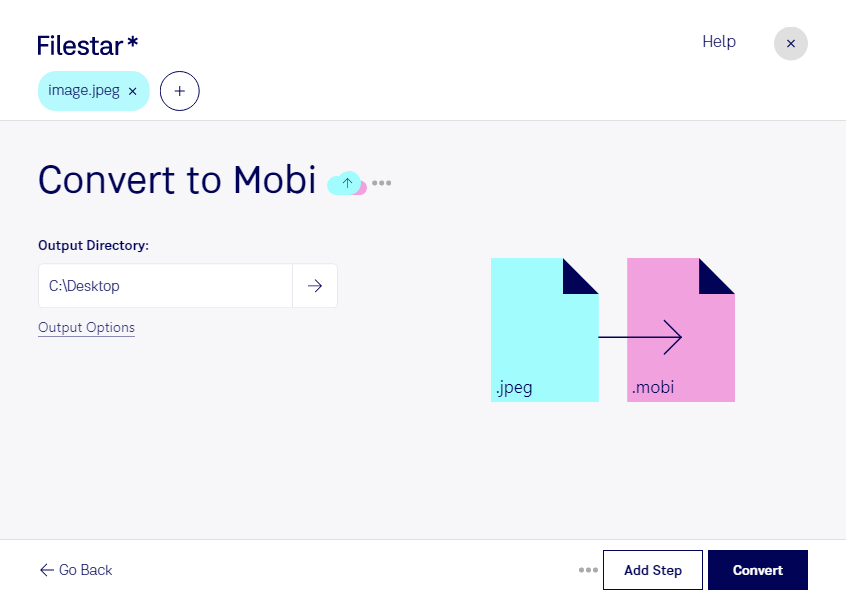Are you a professional looking to convert JPEG images to MOBI eBooks? Look no further than Filestar. Our powerful software allows for bulk conversion, making it easy to process multiple files at once. And with the ability to run on both Windows and OSX, you can use Filestar no matter what operating system you prefer.
But why convert locally on your computer instead of in the cloud? It's simple - local processing is safer. When you upload files to the cloud for conversion, you run the risk of having your data compromised. With Filestar, your files stay on your computer, giving you complete control over your data.
So when might you need to convert JPEG to MOBI? Let's say you're a graphic designer who wants to turn a collection of images into an eBook for a client. Or perhaps you're an author who wants to include illustrations in your eBook. Whatever your profession, Filestar makes it easy to convert your JPEG images to MOBI eBooks.
Don't waste your time with online converters that require an internet connection. Choose Filestar for fast, safe, and reliable conversion. Try it out today and see for yourself why so many professionals trust Filestar for their file conversion needs.