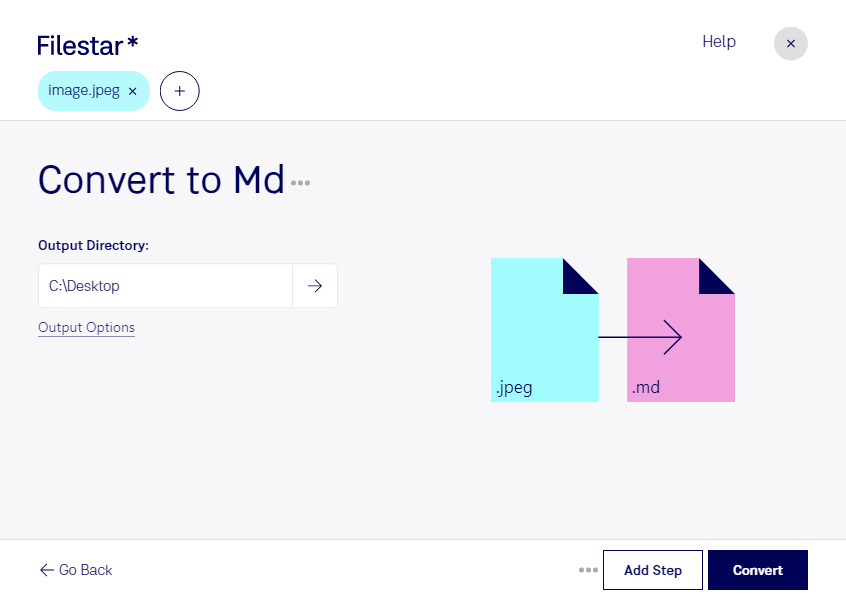Are you a developer or professional who needs to convert JPEG images to markdown documentation files on your computer? Filestar has got you covered. With our software, you can easily convert multiple JPEG images to MD files in bulk, saving you time and effort.
Filestar runs on both Windows and OSX, so no matter what operating system you're using, you can take advantage of our powerful conversion tools. And because our software runs locally on your computer, you can rest assured that your files are kept safe and secure.
So, in what professional might convert jpeg to md be useful? If you're a developer, you may need to convert JPEG images to markdown documentation files to make it easier to share your code with others. This can be especially useful if you're working on a project with multiple contributors or if you need to document your code for future reference.
But developers aren't the only ones who can benefit from this type of conversion. Professionals in fields such as marketing, design, and education may also find it useful to convert JPEG images to markdown documentation files. For example, a marketer may need to document a social media campaign, while a designer may need to document a website design.
With Filestar, you can easily convert your JPEG images to MD files in just a few clicks. And because our software allows for bulk/batch conversion/operations, you can convert multiple files at once, saving you even more time.
So why choose to convert/processing locally on your computer instead of in the cloud? For one, it's more secure. When you convert files locally, you don't have to worry about your files being intercepted or stolen during the conversion process. Additionally, local conversion is often faster and more reliable than cloud-based conversion.
Ready to start converting your JPEG images to markdown documentation files? Download Filestar today and see how easy it can be.