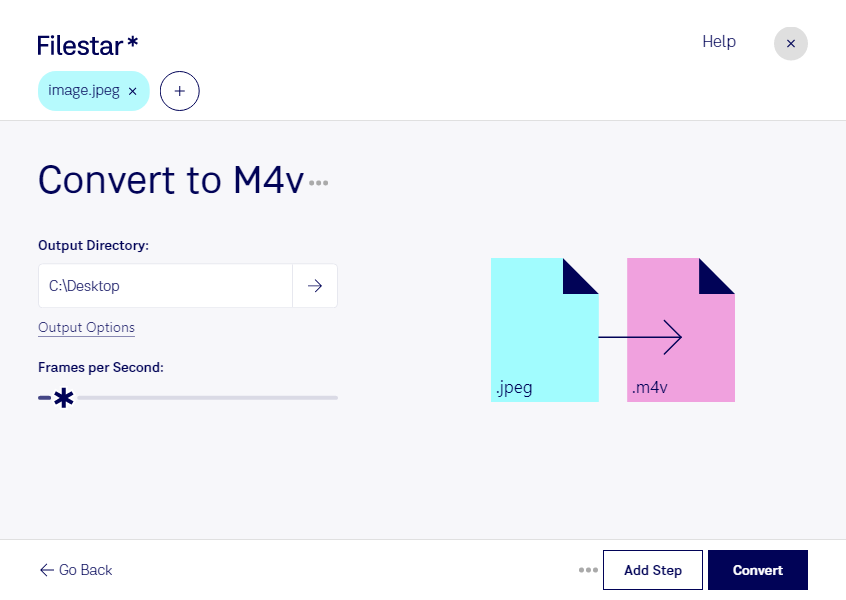Are you looking for a reliable and efficient way to convert your JPEG images to M4V video files? Look no further than Filestar's batch conversion software. With Filestar, you can easily convert your JPEG files to M4V format, allowing you to enjoy your images in a video format.
Filestar's batch conversion feature allows you to convert multiple files at once, saving you valuable time and effort. Whether you need to convert a few images or a large batch of files, Filestar can handle the job with ease.
One of the great benefits of using Filestar is that it runs on both Windows and OSX, making it a versatile option for users of either operating system. This means that no matter what type of computer you have, you can take advantage of Filestar's powerful conversion capabilities.
So, in what professional scenarios might converting JPEG to M4V be useful? There are many potential applications, including creating slideshows or videos for social media, creating promotional materials for businesses, or simply converting personal photos to a video format for easier viewing.
Another important consideration when converting files is safety. With Filestar, you can convert your files locally on your computer, which is a safer option than converting in the cloud. This means that you can rest assured that your files are secure and protected.
In conclusion, if you need to convert JPEG images to M4V video files, Filestar's batch conversion software is the perfect solution. With its powerful features, cross-platform compatibility, and focus on safety, Filestar is the ideal choice for any user looking to convert files quickly and easily.