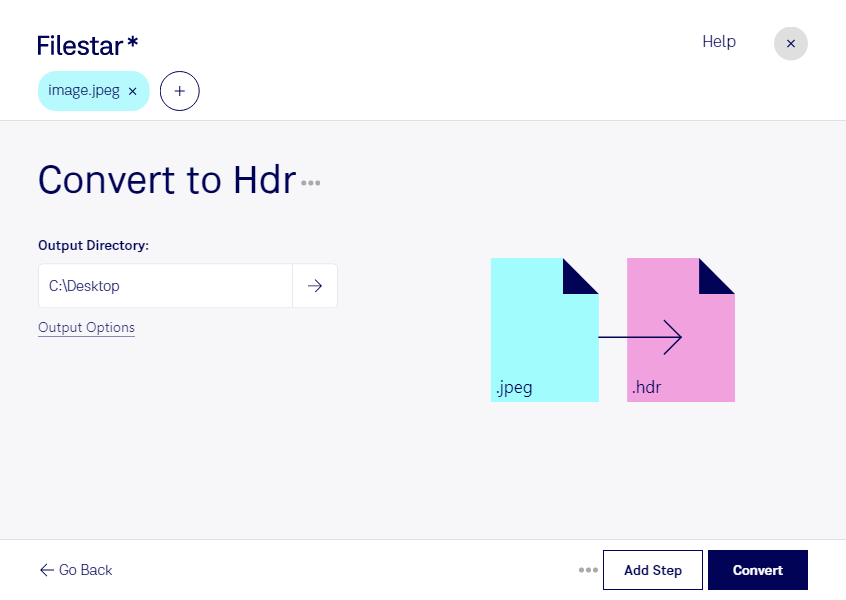Are you a professional photographer or graphic designer looking to enhance the quality of your images? Converting JPEG to HDR can improve the dynamic range and color accuracy of your photos, resulting in stunning, lifelike images. With Filestar, you can easily convert your JPEG images to HDR format with just a few clicks.
One of the key advantages of using Filestar is the ability to perform bulk conversions. Whether you're working with hundreds or thousands of images, you can quickly and efficiently convert them all to HDR format in one go. This can save you hours of time compared to manually converting each file individually.
Filestar is compatible with both Windows and OSX, so no matter what operating system you're using, you can take advantage of its powerful conversion capabilities. And because all processing is done locally on your computer, you can be sure that your files are safe and secure.
But why might you need to convert JPEG to HDR in the first place? Professionals in a variety of fields can benefit from this type of image processing. For example, photographers can use HDR to capture stunning landscapes with greater detail and depth. Graphic designers can use HDR to create more vibrant and realistic product images. And architects can use HDR to create visualizations of their designs with greater accuracy and realism.
In conclusion, if you're looking for a powerful, easy-to-use tool for converting JPEG to HDR, look no further than Filestar. With its bulk conversion capabilities, cross-platform compatibility, and local processing power, it's the perfect solution for professionals who demand the best from their images. Get in touch with us today to learn more!