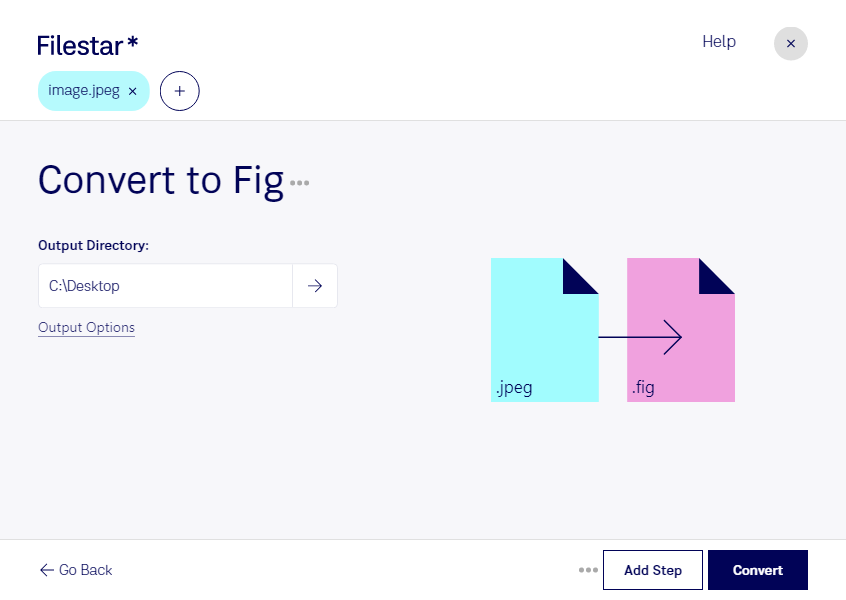Are you a graphic designer, engineer, or other professional looking to convert JPEG images to FIG files? Look no further than Filestar's powerful file conversion software. With Filestar, you can easily convert JPEG images to FIG files, allowing for easy editing and manipulation of vector graphics.
One of the standout features of Filestar is its ability to perform bulk or batch conversions. This means you can convert multiple JPEG images to FIG files at once, saving you time and effort. And with Filestar running on both Windows and OSX, you can use it no matter what operating system you're on.
But why would you need to convert JPEG images to FIG files in the first place? Well, if you're working with vector graphics, FIG files are a much better option than JPEGs. They allow for easy editing and manipulation without losing quality, making them perfect for professionals in graphic design, engineering, and other fields.
And when you use Filestar to convert JPEG images to FIG files, you can rest easy knowing that all of your processing is happening locally on your computer. This means you don't have to worry about your files being processed in the cloud, where they could potentially be accessed by others.
So if you're looking for a safe and easy way to convert JPEG images to FIG files, try Filestar today. With its powerful batch conversion feature and support for both Windows and OSX, it's the perfect tool for professionals looking to take their work to the next level.