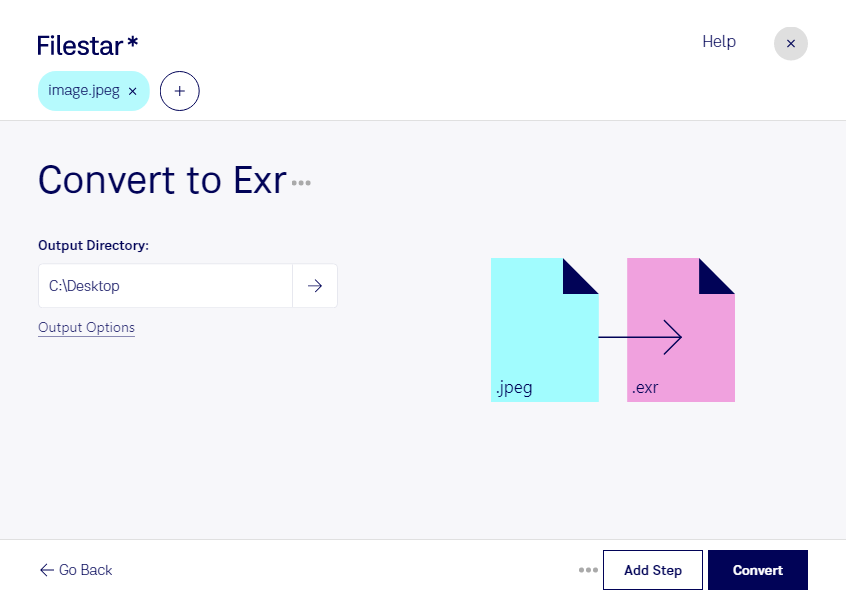Are you a professional in VFX, animation, or photography looking to convert JPEG images to EXR? Look no further than Filestar. Our raster image file conversion software allows for bulk operations, making the conversion process quick and efficient.
With Filestar, you can convert JPEG to EXR locally on your computer, ensuring the safety and security of your files. Plus, our software runs on both Windows and OSX, so no matter what operating system you use, you can take advantage of our powerful conversion capabilities.
Converting JPEG to EXR can be useful in a variety of professional settings. For example, in VFX and animation, EXR files are often used to store high dynamic range (HDR) images and data, allowing for greater flexibility and control in post-production. In photography, converting to EXR can help preserve image quality and detail, especially when working with images that have a wide range of colors and brightness levels.
Don't rely on cloud-based converters that put your files at risk. Choose Filestar for local, secure, and efficient file conversion. Try it out today and see the difference for yourself.