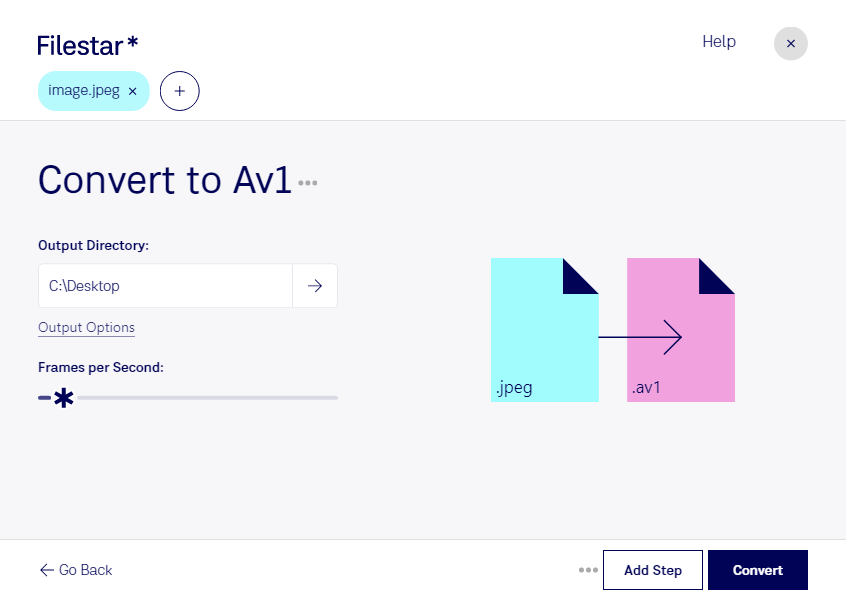Are you looking for a reliable and efficient way to convert JPEG images to AV1 videos? Look no further than Filestar's powerful file conversion software. With Filestar, you can easily convert your JPEG images to AV1 videos, all while enjoying the benefits of safe and secure local processing on both Windows and OSX.
One of the key advantages of using Filestar is its ability to perform bulk conversion operations, allowing you to convert multiple files at once and save time. Whether you're a photographer looking to convert a large collection of JPEG images to AV1 videos, or a marketer looking to create high-quality video content for your brand, Filestar can help you get the job done quickly and efficiently.
In addition to its bulk conversion capabilities, Filestar also offers a range of other features that make it a must-have tool for professionals across a variety of industries. For example, if you work in the field of video production, you may find that converting JPEG images to AV1 videos is a crucial step in your workflow. With Filestar, you can complete this step quickly and easily, allowing you to focus on other aspects of your project.
Finally, it's worth noting that processing files locally on your computer is generally considered to be safer than processing files in the cloud. When you use Filestar to convert JPEG images to AV1 videos, you can rest assured that your files are being processed securely on your own machine, rather than being sent to a third-party server. This can help to protect your sensitive data and give you peace of mind.
So why wait? If you're ready to start converting your JPEG images to AV1 videos with ease, try Filestar today and see the difference for yourself!