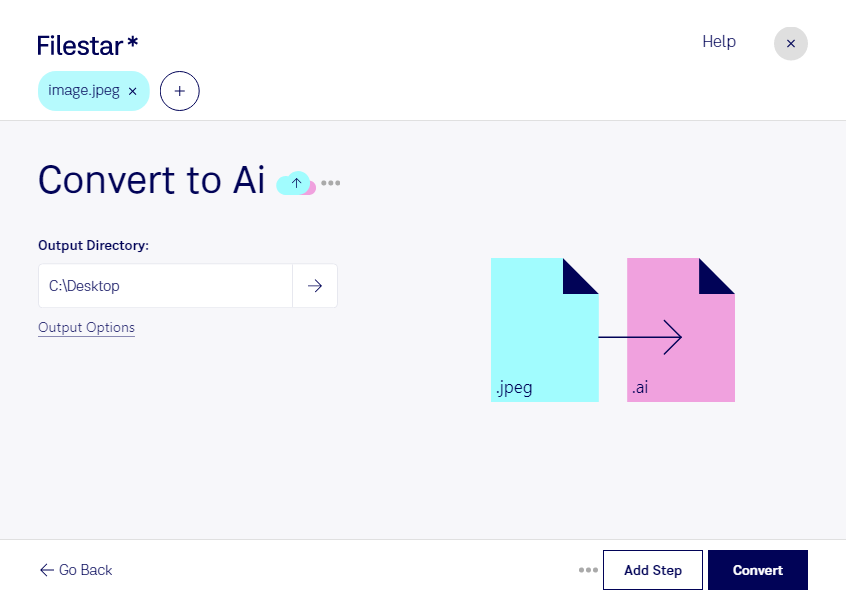Are you a designer or other professional who needs to convert large amounts of JPEG images to AI format? Look no further than Filestar's conversion software. With our easy-to-use software, you can quickly and efficiently convert your JPEG images to AI format, without having to rely on an internet connection.
One of the key benefits of using Filestar is the ability to perform bulk or batch conversions. This means you can convert multiple files at once, saving you time and effort. And because our software runs locally on your Windows or OSX computer, you can rest assured that your files are safe and secure.
But why would you need to convert JPEG images to AI format in the first place? There are many reasons why this might be necessary. For example, if you're a graphic designer, you may need to work with vector images to create high-quality graphics for print or web. AI files are vector-based, which means they can be scaled up or down without losing quality, making them ideal for this type of work.
Another reason you might need to convert JPEG images to AI format is if you're working with a client who requires vector images for their project. By converting your JPEG images to AI format, you can ensure that your client receives high-quality, vector-based images that meet their needs.
So why choose Filestar for your JPEG to AI conversions? Our software is fast, reliable, and easy to use. And because it runs locally on your computer, you don't have to worry about your files being compromised in the cloud. Whether you're a designer, marketer, or other professional, Filestar's conversion software is the perfect solution for all your file processing needs.
Don't waste any more time with online converters - try Filestar today and experience the power of local file processing.