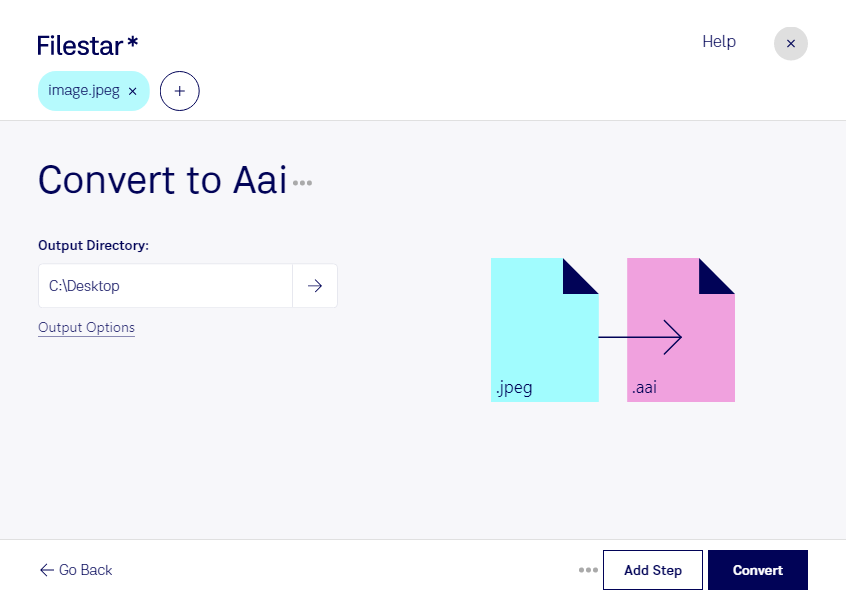Are you looking for a reliable and efficient way to convert JPEG to AAI? Look no further than Filestar - the ultimate file conversion and processing software. With our user-friendly interface, you can easily convert your JPEG images to AAI in just a few clicks.
One of the great advantages of using Filestar is the ability to perform bulk conversions. This means that you can convert multiple JPEG files to AAI simultaneously, saving you valuable time and effort. Whether you need to convert a few images or a large batch, Filestar has you covered.
Filestar is available for both Windows and OSX, so no matter what operating system you use, you can enjoy the benefits of our software. This makes it a great choice for professionals who work with images on a regular basis, such as graphic designers, photographers, and web developers.
Converting JPEG to AAI locally on your computer is also much safer than using an online converter. With Filestar, you can rest assured that your data is secure and that your images will not be compromised. Plus, you won't have to worry about any internet connection issues or slow upload/download speeds.
In summary, if you need to convert JPEG to AAI quickly and easily, Filestar is the perfect solution. With its bulk conversion capabilities, cross-platform compatibility, and local processing, it's the ideal choice for professionals and casual users alike. Try it out today and see the difference for yourself!