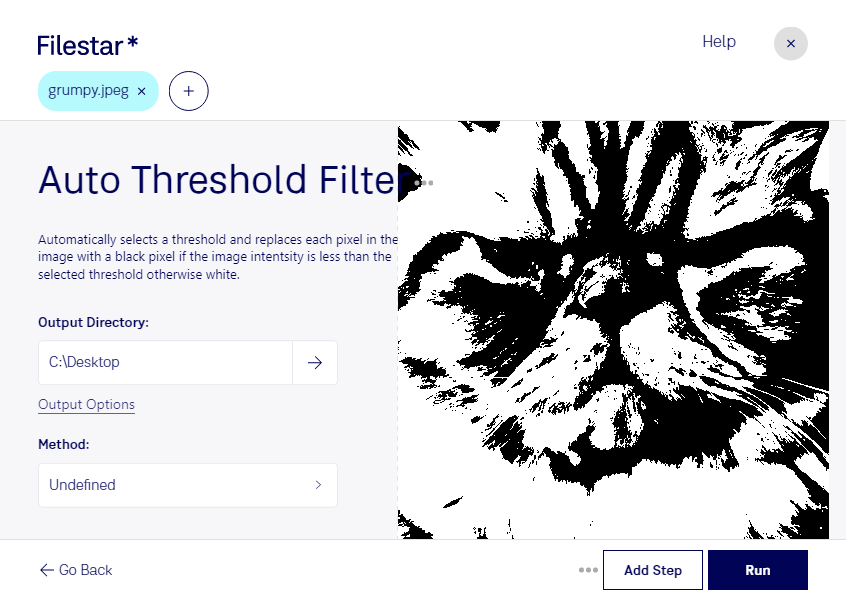Are you tired of relying on cloud-based solutions for your JPEG image conversion and processing needs? Look no further than Filestar's Auto Threshold JPEG Filter. This powerful software allows you to convert and process JPEG images locally, giving you complete control over your files and ensuring the utmost security.
Whether you're a photographer, graphic designer, or simply someone who works with JPEG images on a regular basis, Filestar's Auto Threshold JPEG Filter is the perfect tool for you. With its ability to perform bulk/batch operations, you can save time and streamline your workflow, allowing you to focus on what really matters.
And the best part? Filestar's Auto Threshold JPEG Filter runs on both Windows and OSX, so no matter what platform you use, you can take advantage of its powerful features.
But what exactly is an auto threshold JPEG filter, and why might it be useful for professionals? Put simply, an auto threshold JPEG filter is a tool that allows you to adjust the contrast and brightness of your JPEG images automatically. This can be incredibly useful for photographers and graphic designers who need to quickly and easily enhance their images without spending hours manually adjusting settings.
So why convert and process your JPEG images locally on your computer instead of in the cloud? For one, it's much safer. When you use cloud-based solutions, you're entrusting your files to a third-party service, which can be risky. With Filestar's Auto Threshold JPEG Filter, you can rest assured that your files are secure and under your control.
In conclusion, if you're looking for a powerful and secure solution for your JPEG image conversion and processing needs, look no further than Filestar's Auto Threshold JPEG Filter. Try it out today and see the difference for yourself.