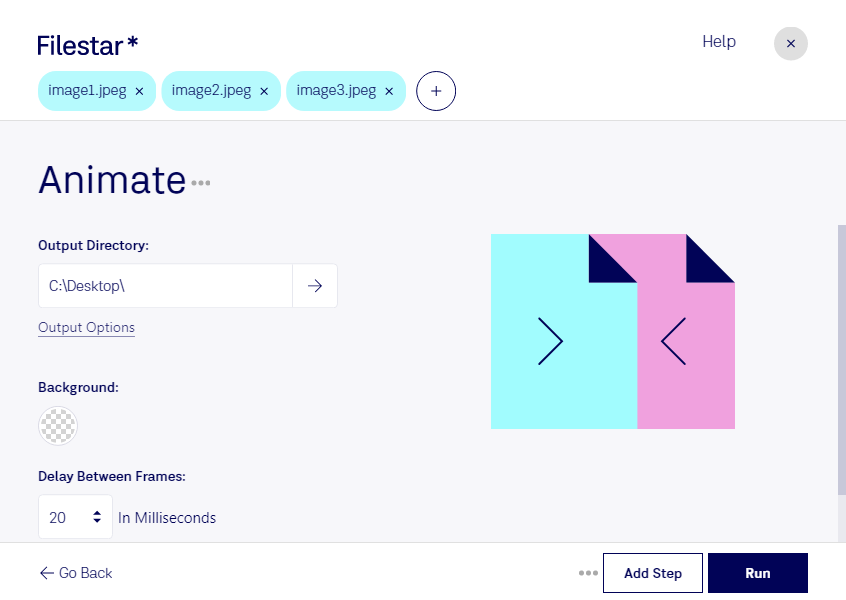Animate JPEG Images with Filestar - Convert and Process Locally
Filestar's powerful file conversion and processing software now offers the ability to animate JPEG images. With our bulk conversion capabilities, you can easily transform multiple JPEG images into animated graphics.
Filestar runs on both Windows and OSX, making it accessible to professionals across industries. For example, graphic designers can use Filestar to create eye-catching animated banners or social media posts. Photographers can use it to add a unique touch to their images or create GIFs for their clients. Even marketers can benefit from animating JPEG images to capture the attention of their audience.
One of the advantages of using Filestar for JPEG animation is the ability to convert and process locally on your computer. This means that your files are not uploaded to the cloud, which increases the safety of your data. Additionally, processing locally allows for faster conversion times and eliminates the need for a stable internet connection.
Filestar's user-friendly interface and batch processing capabilities make it easy to animate JPEG images in just a few clicks. Simply select the JPEG files you want to animate, choose the desired output format, and let Filestar handle the rest. You can even customize the animation settings to achieve the perfect effect.
In conclusion, Filestar's ability to animate JPEG images is a valuable addition to our already powerful software. Whether you're a graphic designer, photographer, or marketer, Filestar makes it easy to create stunning animated graphics. And with the added benefit of local processing, you can rest assured that your files are safe and secure. Contact us today to learn more about how Filestar can enhance your workflow.