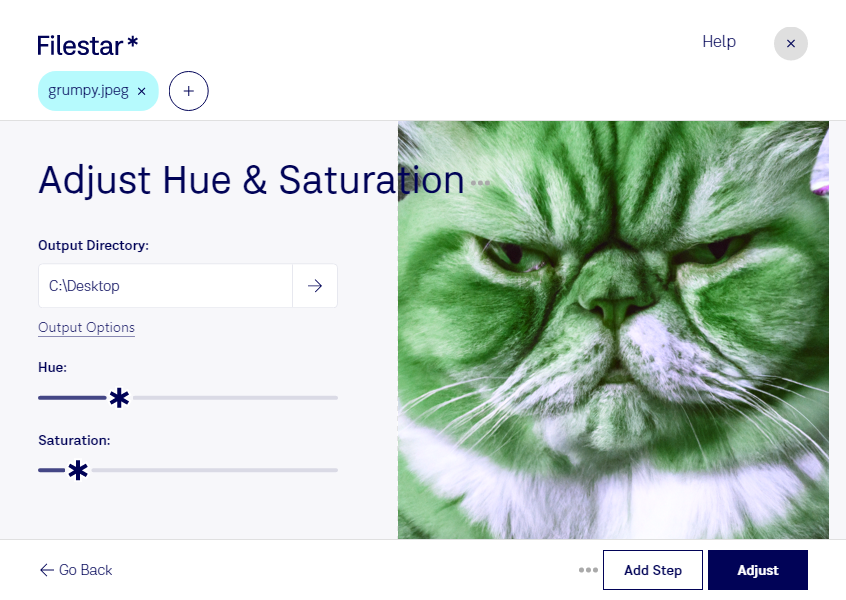Are you a professional photographer or graphic designer looking to fine-tune the colors of your JPEG images? Look no further than Filestar's powerful file conversion and processing software. With Filestar, you can easily adjust the hue of your JPEG images to achieve the perfect color balance.
One of the standout features of Filestar is its ability to perform bulk or batch operations on large numbers of files at once. This means you can adjust the hue of multiple JPEG images simultaneously, saving you time and effort. Whether you're working on a large project or simply want to streamline your workflow, Filestar has you covered.
Another benefit of using Filestar is that it runs locally on your computer, meaning you don't have to worry about uploading your files to the cloud for processing. This not only saves you time but also ensures added safety and security for your files.
Adjusting the hue of your JPEG images can be useful in a variety of professional settings. For example, photographers may want to adjust the hue of their images to create a certain mood or atmosphere. Graphic designers may need to adjust the hue of images to match a specific color scheme or branding guidelines. No matter your profession, Filestar's adjust jpeg hue feature can help you achieve your desired results.
In conclusion, if you're looking for a reliable and efficient way to adjust the hue of your JPEG images, look no further than Filestar. With its batch conversion feature and local processing capabilities, you can easily achieve the perfect color balance for your images. Download Filestar today and take your image editing to the next level.