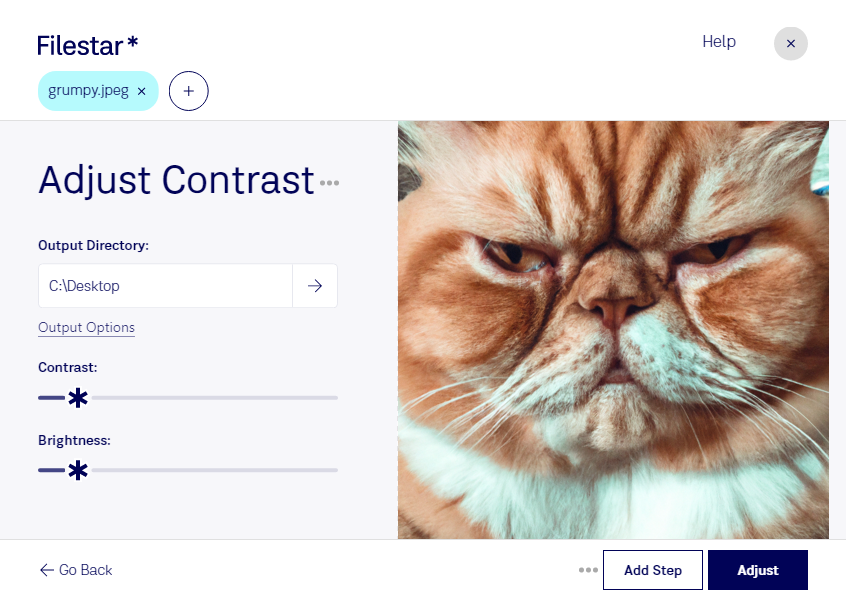Are you looking for a simple and efficient way to adjust the contrast of your JPEG images? Look no further than Filestar. Our software provides a user-friendly solution that allows you to edit your raster images with ease.
One of the benefits of using our software is the ability to perform bulk operations. Whether you need to adjust the contrast of a single file or a whole batch, Filestar can handle it. This feature is particularly useful for professionals who work with large volumes of images, such as photographers, graphic designers, and publishers.
Filestar runs on both Windows and OSX, making it accessible to a wide range of users. You can easily download and install the software on your computer, without the need for an internet connection.
When it comes to adjusting the contrast of your JPEG images, doing it locally on your computer is much safer than using a cloud-based service. With Filestar, you can rest assured that your files are processed securely on your own device, without the risk of data breaches or privacy concerns.
In summary, if you're looking for a reliable and efficient way to adjust the contrast of your JPEG images, Filestar is the perfect solution. With its user-friendly interface, bulk operations, and local processing, it's the ideal choice for professionals and hobbyists alike. Get in touch with us today to learn more.