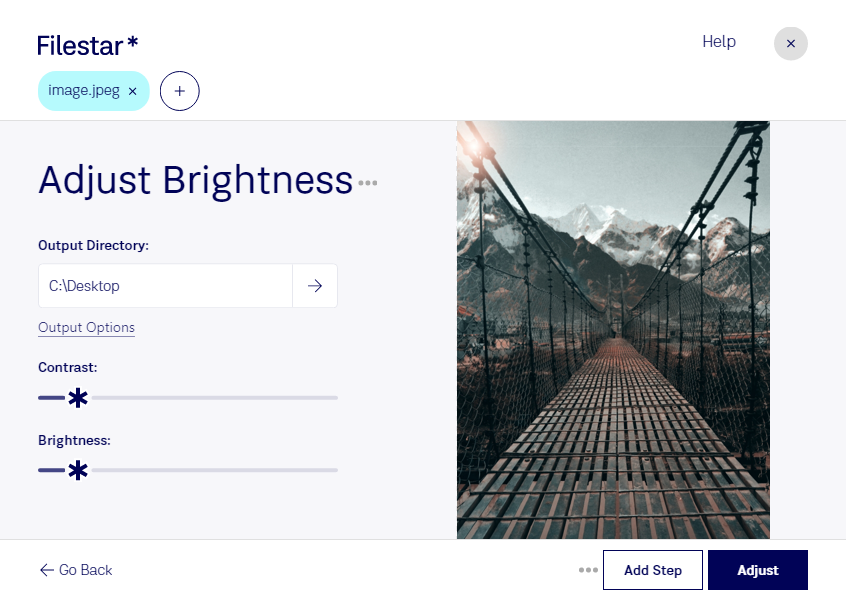Are you looking to adjust the brightness of your JPEG images? With Filestar, you can easily do so with just a few clicks. Our powerful file conversion software allows for bulk or batch operations, meaning you can adjust the brightness of multiple images at once, saving you time and effort.
Filestar runs locally on your computer, both on Windows and OSX, ensuring that your files are processed safely and securely. This is especially important for professionals who work with sensitive images, such as photographers, graphic designers, or architects. Adjusting the brightness of images is a common task in these industries, and with Filestar, it can be done quickly and easily.
Converting or processing files locally on your computer is also more secure than doing so in the cloud. With cloud-based services, your files are uploaded to a server and processed there, which can pose a security risk. With Filestar, all processing is done on your own computer, ensuring that your files remain in your control at all times.
So why wait? Download Filestar today and start adjusting the brightness of your JPEG images with ease. Whether you're a professional or just need to adjust some personal photos, our software has you covered.