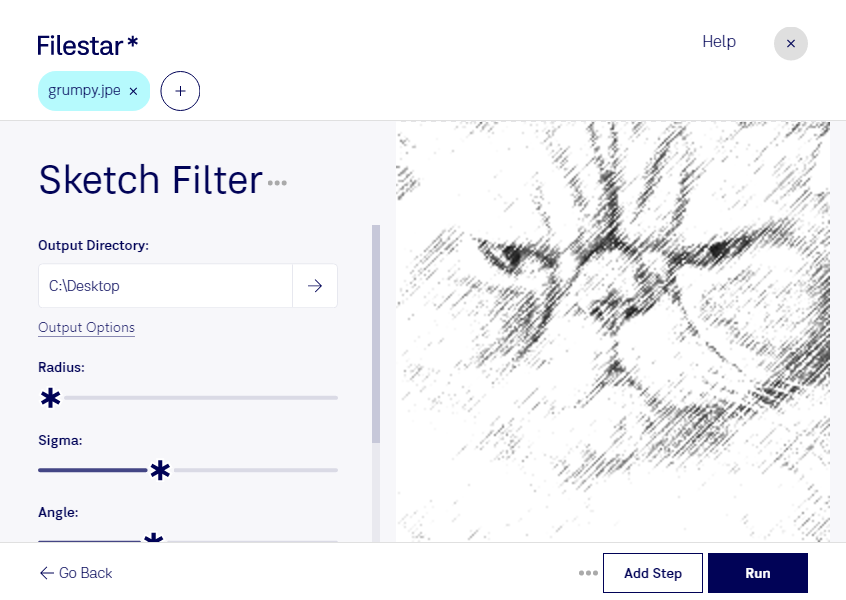Sketch JPE Filter: Convert and Process JPE Images Locally with Filestar
If you are a professional dealing with JPE images, you know how important it is to have a reliable software that can handle bulk conversion and operations. Sketch JPE Filter is a powerful tool that allows you to convert and process JPE images locally on your computer, without the need for an internet connection.
Filestar is a safe and reliable file conversion software that runs on both Windows and OSX. With Sketch JPE Filter, you can convert your JPE images into a variety of formats, including PNG, TIFF, BMP, and more. You can also resize, crop, and adjust the color and brightness of your images with ease.
One of the major advantages of using Sketch JPE Filter is that you can perform bulk or batch operations. This means that you can convert and process multiple JPE images at once, saving you time and effort. Whether you are a photographer, graphic designer, or web developer, Sketch JPE Filter can help you streamline your workflow and boost your productivity.
Another benefit of using Filestar for your JPE image conversion and processing needs is that you can do it all locally on your computer. Unlike online converters, which can pose a security risk, Filestar allows you to keep your files safe and secure. You don't have to worry about your sensitive data being stored on a remote server or being intercepted during transmission.
In conclusion, if you are looking for a reliable and efficient tool to convert and process your JPE images, look no further than Sketch JPE Filter. With its batch processing capabilities and local file conversion and processing, it's the perfect solution for professionals who demand the best. Try it out today and see the difference for yourself.