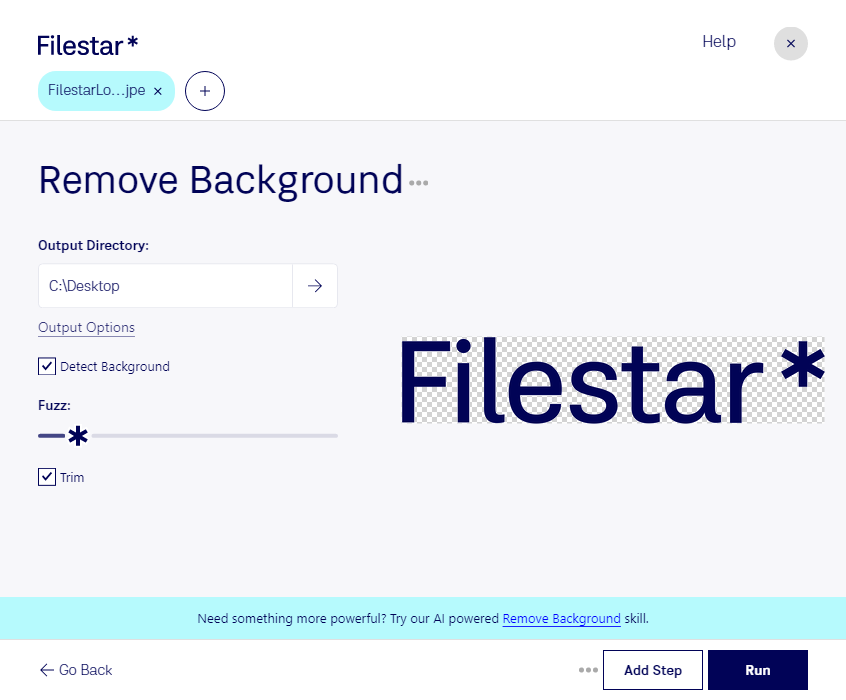Are you a graphic designer, photographer, or work in a similar profession that requires you to edit JPE images? If so, you know how important it is to have a reliable tool that can remove backgrounds quickly and efficiently. That's where Filestar comes in.
With Filestar, you can easily remove the background from JPE images in bulk or batch operations. This means you can process multiple images at once, saving you valuable time and effort. Plus, Filestar runs on both Windows and OSX, so you can use it no matter what operating system you prefer.
But why should you convert or process your JPE images locally on your computer instead of in the cloud? The answer is simple: security. When you process your files in the cloud, you're essentially sending them to a third-party server where they could be at risk of being hacked or stolen. With Filestar, you can rest assured that your files are safe and secure on your own computer.
So, whether you're a professional graphic designer looking to remove backgrounds from product photos or a photographer needing to edit a large batch of images, Filestar has you covered. Try it out today and see how easy it is to remove JPE backgrounds with just a few clicks.