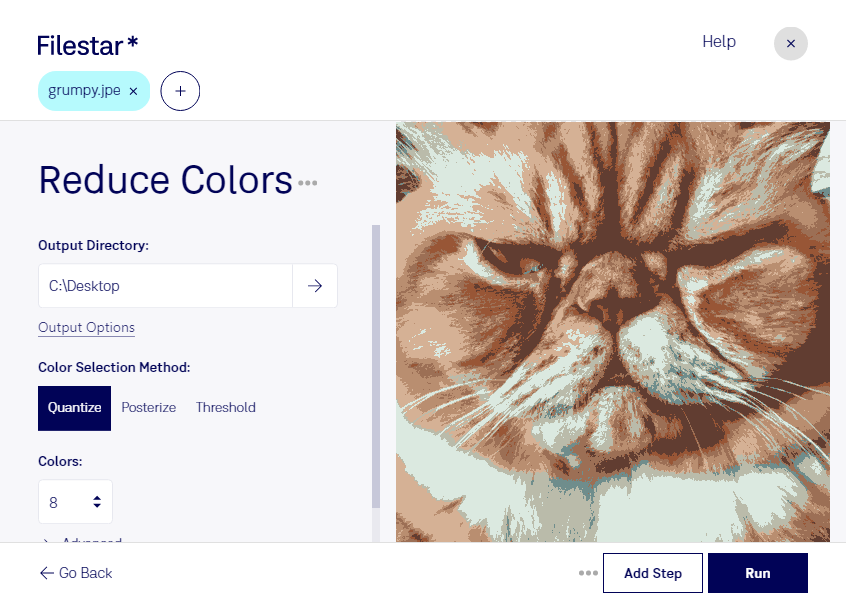Are you a professional who needs to process a large number of JPE images? Do you want to reduce the number of colors in your images to optimize them for the web or other digital media? Look no further than Filestar's Reduce JPE Colors tool.
With Filestar, you can easily reduce the number of colors in your JPE images in bulk. Our software allows for batch operations, so you can process hundreds or thousands of images at once. Plus, because Filestar runs locally on your Windows or OSX computer, you can be sure that your images are being processed safely and securely.
Reduce JPE Colors is perfect for professionals who work with digital media. Photographers, graphic designers, and web developers can all benefit from reducing the number of colors in their JPE images. By doing so, you can optimize your images for the web, reduce file size, and improve loading times.
Converting and processing your JPE images locally on your computer with Filestar is also more secure than using an online converter. You don't have to worry about your images being uploaded to the cloud and potentially being accessed by unauthorized users. With Filestar, you have complete control over your images and can process them with peace of mind.
In summary, if you need to reduce the number of colors in your JPE images, Filestar's Reduce JPE Colors tool is the perfect solution. With bulk conversion capabilities, local processing, and enhanced security, you can optimize your images for the web with ease. Try it out today and see the difference for yourself.