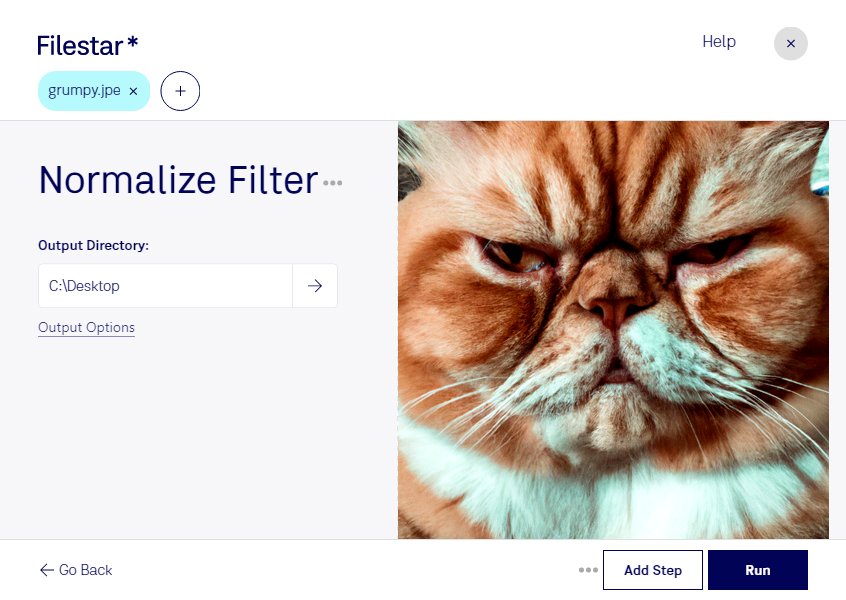Are you tired of dealing with unevenly lit or color-graded JPE images? Normalize JPE filter is the solution you need to bring consistency to your raster image files. With Filestar's powerful batch conversion tool, you can now process all your JPE images at once, saving you time and effort.
Filestar's normalize JPE filter is perfect for professionals working with large amounts of JPE images. Photographers, graphic designers, and web developers can all benefit from this feature. For example, photographers can use it to ensure that all their images have the same brightness and contrast levels. Graphic designers can use it to prepare images for print or web, making sure that colors are consistent across all images. Web developers can use it to optimize image sizes for faster loading times.
One of the best things about Filestar is that it runs locally on your computer, which means that your files are never uploaded to the cloud. This provides an added layer of security and peace of mind, especially if you're working with sensitive or confidential data. Plus, with our bulk conversion tool, you can process hundreds or even thousands of JPE images at once, without having to worry about slow internet speeds or connection issues.
In summary, if you're looking for a safe, efficient, and professional way to manage your JPE images, look no further than Filestar's normalize JPE filter. Try it out today and see the difference it can make to your workflow.