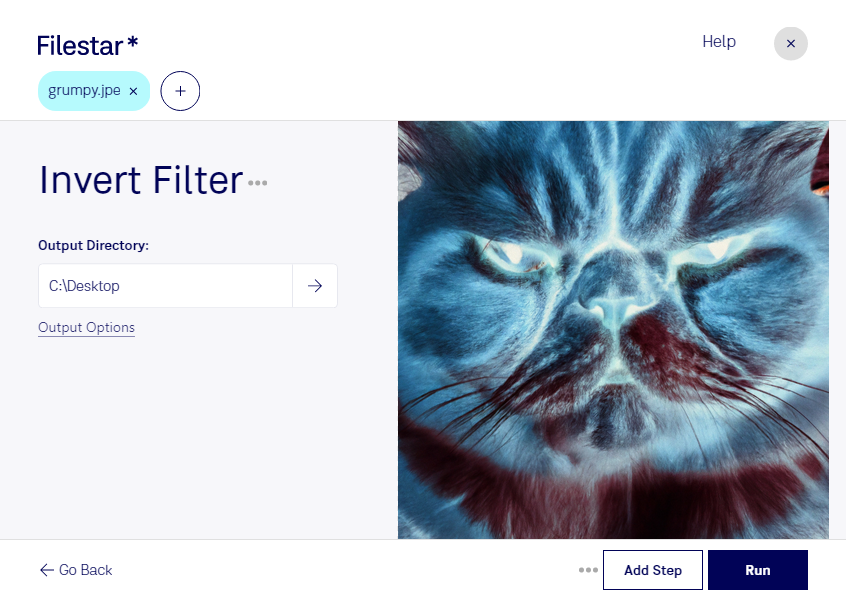Are you looking for a reliable tool to convert and process JPE images on your computer? Filestar's Invert JPE Filter is the perfect solution for you.
With Filestar, you can easily convert and process JPE images in bulk or batch operations, saving you time and effort. And the best part? You can do it all locally on your Windows or OSX computer, without having to rely on an internet connection.
Professionals in graphic design, photography, and other industries can benefit greatly from the Invert JPE Filter. For example, graphic designers can use it to create unique and eye-catching designs by inverting the colors of JPE images. Photographers can use it to create stunning black and white images by inverting the colors of color photos.
But why convert and process locally on your computer instead of in the cloud? It's simple - converting and processing locally is much safer. You don't have to worry about your files being compromised or stolen during the conversion process, as everything is done on your own computer.
So why wait? Try Filestar's Invert JPE Filter today and experience the power of local file conversion and processing.