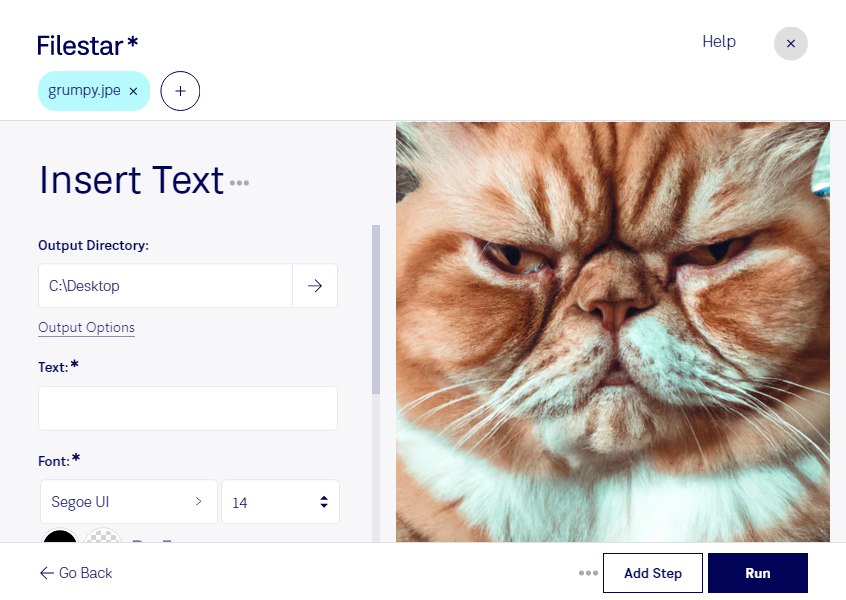Are you looking to add text to your JPE images? With Filestar's bulk conversion tool, you can easily insert text to multiple JPE images at once. Our software runs on both Windows and OSX, making it accessible to a wide range of professionals.
For photographers and graphic designers, adding text to JPE images can be a crucial step in their workflow. Whether it's adding a watermark or a caption, Filestar's insert text JPE feature allows for quick and efficient editing. Plus, with bulk conversion capabilities, you can save time by processing multiple files at once.
One of the benefits of using Filestar is the ability to convert and process files locally on your computer. This means that your files are not uploaded to the cloud, keeping them safe and secure. With no internet connection required, you can work on your files anytime, anywhere.
In addition to insert text JPE, Filestar offers a wide range of conversion and processing tools for various file types. From PDFs to audio files, our software allows for seamless operations on all your files. Plus, with our user-friendly interface, even beginners can easily navigate and utilize our features.
Don't let the hassle of editing JPE images slow down your workflow. Try Filestar's insert text JPE feature today and see how it can improve your productivity. Contact us to learn more or download our software for a free trial.