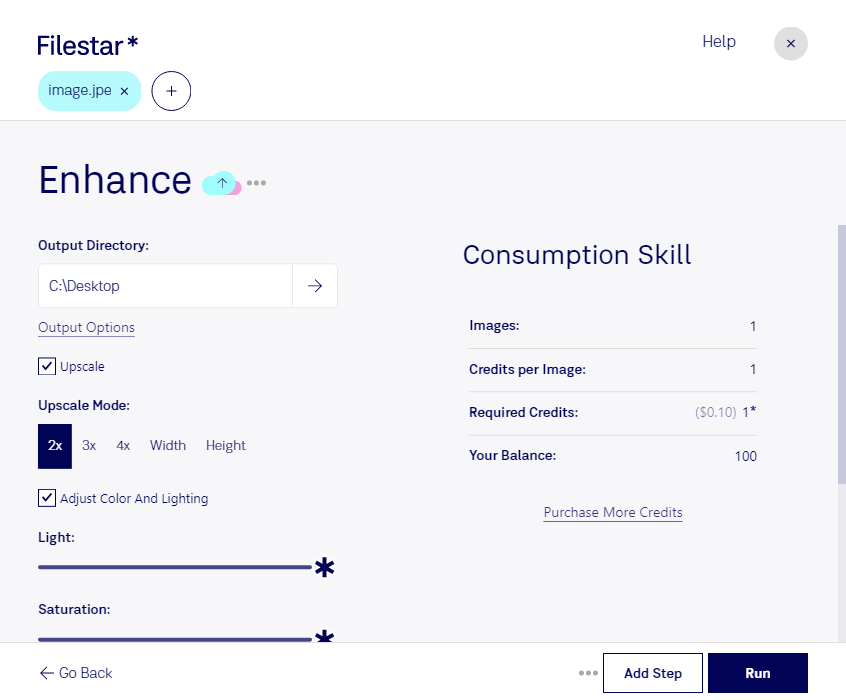Enhance JPE Images with Filestar - Convert and Process Locally
Filestar's enhance jpe feature allows you to improve the quality of your JPE images with ease. As a raster image file, JPE images can often be grainy or pixelated, but with Filestar's powerful software, you can enhance the image quality and make your images stand out.
One of the benefits of using Filestar is the ability to perform bulk/batch conversion and operations. This means that you can enhance multiple JPE images at once, saving you time and effort. With just a few clicks, you can improve the quality of your entire image library.
Filestar runs on both Windows and OSX, making it accessible to a wide range of professionals. Enhance jpe can be particularly useful for photographers, graphic designers, and marketers who need to create high-quality images for their work. For example, a photographer may need to enhance the quality of their images before submitting them to a client, while a marketer may need to create eye-catching visuals for a social media campaign.
One of the key advantages of converting and processing locally on your computer is added safety. Unlike online converters, which may pose a security risk, Filestar allows you to convert and process your files without an internet connection. This means that your files remain secure and protected from potential cyber threats.
In conclusion, Filestar's enhance jpe feature is a powerful tool for anyone looking to improve the quality of their JPE images. With bulk conversion and processing capabilities, Filestar makes it easy to enhance multiple images at once. Plus, with the added safety of local conversion and processing, you can rest assured that your files are secure. Contact us today to learn more about how Filestar can help you enhance your JPE images.