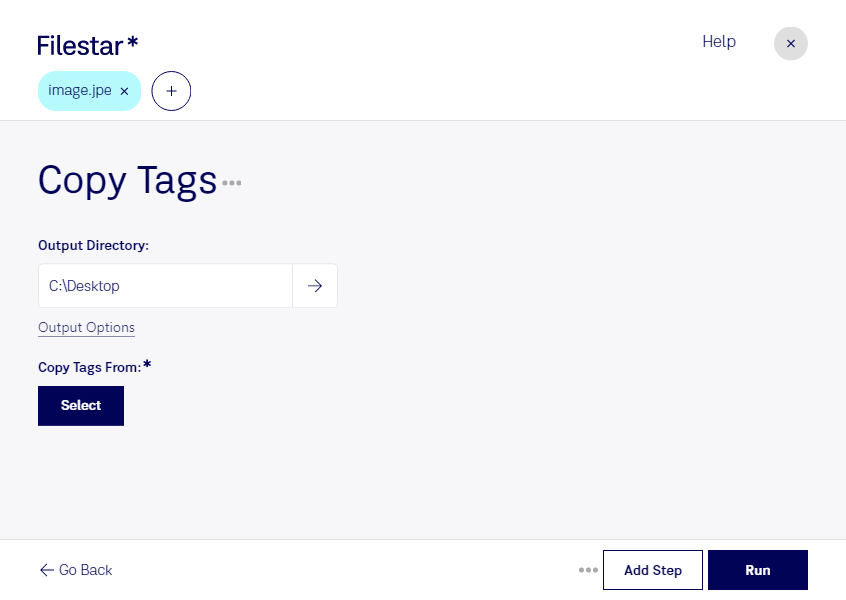Copy JPE Tags - Efficiently Batch Convert JPE Images
Filestar's Copy JPE Tags feature allows you to quickly and efficiently copy tags from JPE images in bulk. This is especially useful for professionals who work with large amounts of images that need to be organized and classified. With Filestar's software, you can easily copy the tags from one image and apply them to multiple others, saving you valuable time and effort.
The software also offers other bulk conversion and processing operations, making it a versatile tool for anyone who works with digital files. Whether you need to convert files to different formats, resize images, or extract data from PDFs, Filestar has got you covered.
One of the advantages of using Filestar is that all processing is done locally on your computer. This means that your files are not sent to the cloud, ensuring your data's safety and privacy. Additionally, the software runs on both Windows and OSX, making it accessible to a wide range of users.
Copy JPE Tags is just one of the many features that Filestar offers. It's an excellent tool for photographers, designers, and anyone who needs to work with JPE images regularly. By streamlining your workflow and simplifying your tasks, Filestar helps you save time and focus on what really matters - your creative work.
In conclusion, if you're looking for a reliable and efficient software for batch conversion and processing, Filestar is the way to go. With its Copy JPE Tags feature and other powerful tools, you can easily manage your digital files and take your work to the next level. Get in touch with us today to learn more!