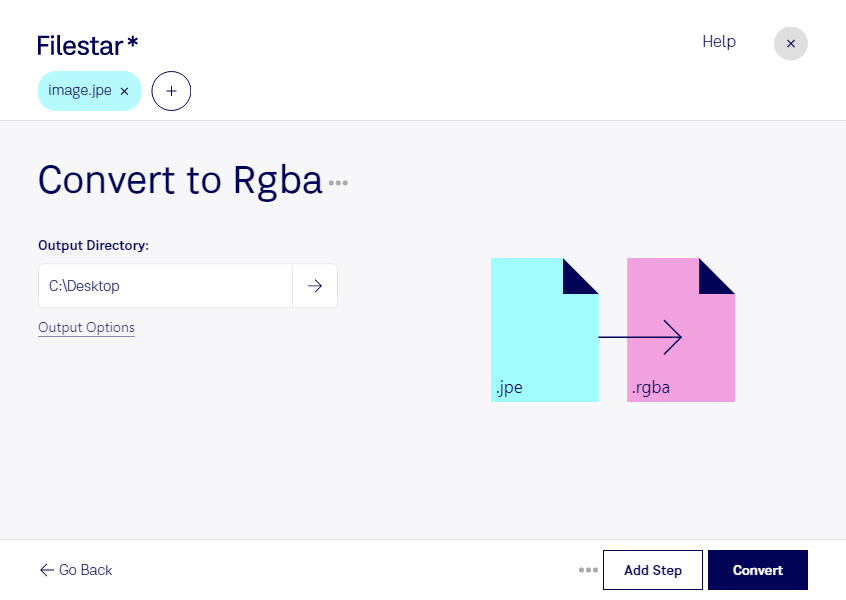Are you a professional in graphic design, photography, or another field that requires working with raster image files? If so, you know the importance of having the right tools to get the job done efficiently and effectively. One such tool is the ability to convert JPE to RGBA, a process that can be easily achieved with Filestar's bulk image conversion software.
With Filestar, you can convert JPE images to RGBA bitmaps in just a few clicks. And, thanks to the software's bulk conversion capabilities, you can convert multiple files at once, saving you time and effort. Plus, since Filestar runs on both Windows and OSX, you can use it no matter what operating system you prefer.
But why might you need to convert JPE to RGBA in the first place? Well, RGBA bitmaps are a popular choice for graphic design and other professional applications because they offer greater color depth and transparency options than JPE images. By converting your JPE files to RGBA, you can take advantage of these benefits and create higher-quality, more professional-looking images.
And with Filestar's local processing capabilities, you can rest assured that your files are safe and secure. Unlike cloud-based conversion services, which may leave your files vulnerable to hacking or other security breaches, Filestar allows you to convert and process your files locally on your own computer.
So if you're looking for an easy-to-use, reliable solution for converting JPE to RGBA and other bulk image conversion operations, look no further than Filestar. Try it out today and see the difference it can make for your professional work.