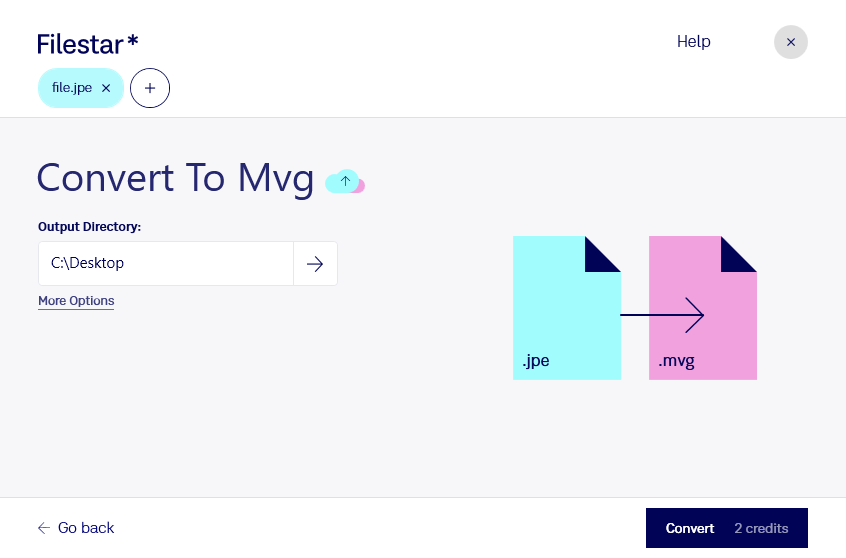Are you looking for a way to convert your JPE images to MVG vector files quickly and easily? Look no further than Filestar's powerful conversion software. With the ability to process large batches of files at once, you can save time and streamline your workflow.
Filestar's software runs locally on your computer, so you don't have to worry about uploading your sensitive images to an online converter. This ensures that your files are kept safe and secure at all times.
Professionals in a variety of industries can benefit from converting JPE images to MVG vector files. For example, graphic designers can use MVG files to create high-quality logos and illustrations that can be scaled without losing resolution. Architects can use MVG files to create accurate floor plans and elevations. And photographers can use MVG files to create stunning prints and images that can be enlarged without losing quality.
Whether you're a graphic designer, architect, photographer, or just someone who needs to convert a large number of JPE images to MVG vector files, Filestar's software makes it easy. With support for both Windows and OSX, you can convert your files quickly and easily no matter what platform you're using.
So why wait? Try Filestar's JPE to MVG conversion software today and see how it can help you streamline your workflow and save time.